Analyzing Graphs Using Algorithms
Scenario
In scenarios such as social networking and e-commerce recommendation, graph algorithms can be used for relationship analysis and social community discovery. For example, you can use the PageRank algorithm to analyze key roles in social networks, use the Shortest Path algorithm to find relationship paths and recommend friends among the roles, and use the K-core algorithm to discover small circles.
Procedure
- Log in to the GES graph editor. For details, see Accessing the GES Graph Editor.
- In the algorithm library area, you can select an algorithm and set its parameters.
Algorithm List shows the algorithms supported by GES and Algorithms describes the algorithm details.
- Run the algorithm. You can view the query result after the analysis is complete.
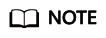
Only the results of 500 vertices are displayed due to the size of the result display area. If you want to view the complete query results of global iterative algorithms, such as the PageRank algorithm, you can call the algorithm APIs.
- Adjust the parameters, and run the algorithm again. PageRank value is different this time, but the top ranking does not change.
- Perform association prediction to obtain the association degree.
Feedback
Was this page helpful?
Provide feedbackThank you very much for your feedback. We will continue working to improve the documentation.See the reply and handling status in My Cloud VOC.
For any further questions, feel free to contact us through the chatbot.
Chatbot





