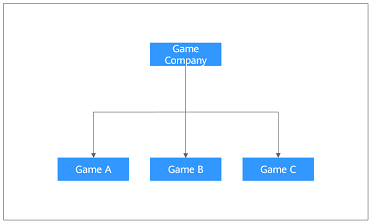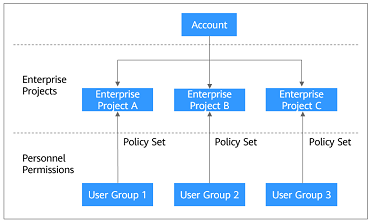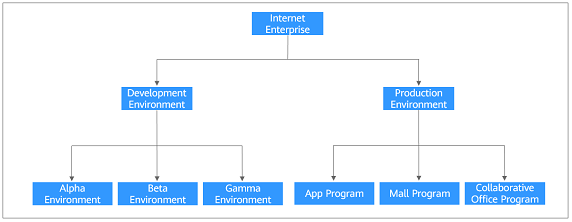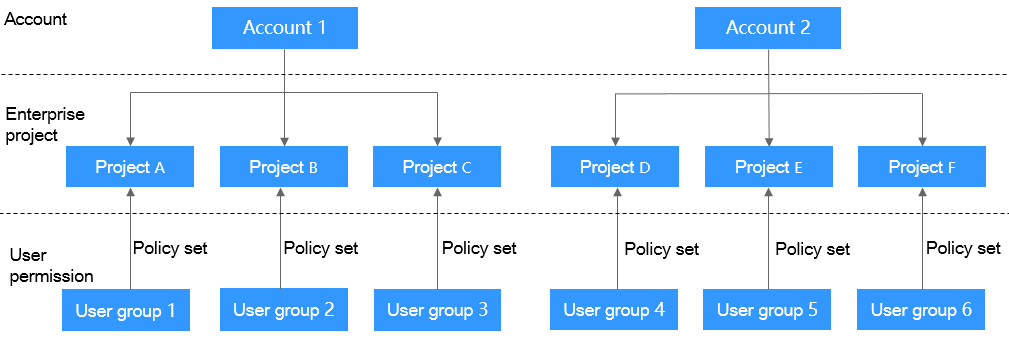Application Scenarios
Enterprise projects allow you to control access to your resources based on your organizational structure by granting different user groups different permissions and centrally manage resources across regions.
The following describes typical application scenarios of enterprise projects.
Scenarios Classified by Business
If an enterprise has multiple programs that need to be started or stopped independently without affecting each other, it can create an enterprise project for each program for settlement and grant permissions to different persons to manage resources of different programs.
For example, a game company launches multiple games, such as A, B, and C. The cost of each game is calculated separately. Some games are popular and continue to operate. Others receive poor customer response and are discontinued after a period of time. In this case, the game company can create an independent enterprise project for each game respectively, for example, project A, B, and C, and add user groups to manage the projects. To access Enterprise Project Management Service (EPS), the company needs to apply for an account. Figure 1 shows the organization structure of the game company, and Figure 2 shows the solution diagram.
Scenarios Classified by Organization Structure and Business
Enterprises can create projects and member accounts based on the organization structure. The resources and networks of the accounts can also be isolated from each other.
For example, an Internet enterprise needs to deploy the development environment and production environment during software development. The former is used for Alpha, Beta, and Gamma tests, and the latter is used to calculate costs based on programs (such as app program, mall program, and collaborative office program). The enterprise also requires that the two environments be isolated from each other to prevent the development tests from affecting the cost accounting in the production environment. Then two accounts are needed to separate the two environments. For account 1, projects A, B, and C can be created for Alpha, Beta, and Gamma. For account 2, projects D, E, and F can be created for the app program, mall program, and collaborative office program. Set a user group for each enterprise project to manage resources. Figure 3 shows the organization structure of the game company, and Figure 4 shows the solution diagram.
Feedback
Was this page helpful?
Provide feedbackThank you very much for your feedback. We will continue working to improve the documentation.See the reply and handling status in My Cloud VOC.
For any further questions, feel free to contact us through the chatbot.
Chatbot