Hot and Cold Data Storage
CSS provides you with cold data nodes. You can store data that requires query response in seconds on high-performance nodes and store data that requires query response in minutes on cold data nodes with large capacity and low specifications.
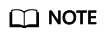
- When creating a cluster, you need to configure nodes as data nodes. When you enable the cold data node function, data nodes become hot nodes.
- You can enable the cold data node, master node, and client node functions at the same time.
- You can increase nodes and expand storage capacity of cold data nodes. The maximum storage capacity is determined by the node specifications. Local disks do not support storage capacity expansion.
Hot and Cold Data Node Switchover
After you enable the cold data node function, the cold data node is labeled with cold. In addition, data nodes are labeled with hot and become hot nodes. You can specify indices to distribute data to cold or hot nodes.
You can configure a template to store indices on the specified cold or hot node.
The following figure shows this process. Log in to the Kibana Console page of the cluster, modify the template by configuring the index starting with myindex, and store the indices on the cold node. In this case, the myindex* date is stored on the cold data node by modifying the template.
PUT _template/test
{
"order": 1,
"index_patterns": "myindex*",
"settings": {
"refresh_interval": "30s",
"number_of_shards": "3",
"number_of_replicas": "1",
"routing.allocation.require.box_type": "cold"
}
}
You can perform operations on the created index.
PUT myindex/_settings
{
"index.routing.allocation.require.box_type": "cold"
}
You can cancel the configurations of hot and cold data nodes.
PUT myindex/_settings
{
"index.routing.allocation.require.box_type": null
}
Feedback
Was this page helpful?
Provide feedbackThank you very much for your feedback. We will continue working to improve the documentation.See the reply and handling status in My Cloud VOC.
For any further questions, feel free to contact us through the chatbot.
Chatbot





