Network Diagnosis
If a managed host fails to be logged in, you can quickly check the network between the bastion host and the managed host resource with network diagnosis built in the bastion host. You can use any of the following methods to check the connectivity:
- Ping the host IP address to check whether the bastion host communicates with the host resource over the ICMP protocol.
- Perform route tracing on the host address to check whether the route between the bastion host and the host resource is reachable.
- Perform the TCP port test on the host IP address to check the host resource is reachable over the TCP port from the bastion host.
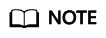
- If the network is unreachable, rectify the fault.
- If the network connectivity is normal, check whether the username, password, and port number of the host added to the system are correct.
This topic describes how to test the network connectivity.
Prerequisites
You have the management permissions for the System module.
Procedure
- Log in to your bastion host.
- Choose System > System Maintain > Network Diagnosis.
- Ping the IP address of the host to check the network connectivity.
- Set Infotype to ping.
- Enter the host IP address and click Test to view the connectivity test result.
- Check whether the system can communicate with the host using the ICMP protocol.
- Traceroute the host IP address and check the network connectivity.
- Set Infotype to traceroute.
- Enter the host IP address and click Test to view the connectivity test result.
- Check whether there is a reachable route between the system and the host.
- Test network connectivity through the TCP port.
- Set Infotype to TCP port.
- Enter the host IP address and port number and click Test to view the connectivity test result.
- Check whether the TCP port between the system and the host is reachable.
Feedback
Was this page helpful?
Provide feedbackThank you very much for your feedback. We will continue working to improve the documentation.See the reply and handling status in My Cloud VOC.
For any further questions, feel free to contact us through the chatbot.
Chatbot





