Help Center/
Migration Center/
FAQs/
Resource Discovery/
How Do I Obtain the Permissions Required for Collecting Details of Azure Resources?
Updated on 2025-12-01 GMT+08:00
How Do I Obtain the Permissions Required for Collecting Details of Azure Resources?
This section describes how to configure the permissions required by MgC to collect details about Azure resources.
Procedure
- Sign in to the Azure portal.
- In the upper part of the page, search for and select Subscriptions.
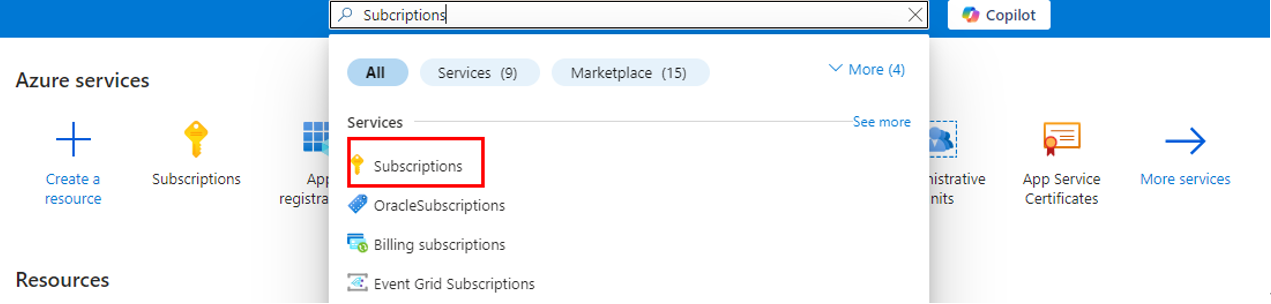
- Find the subscription that owns the resources to be collected and click the subscription name.
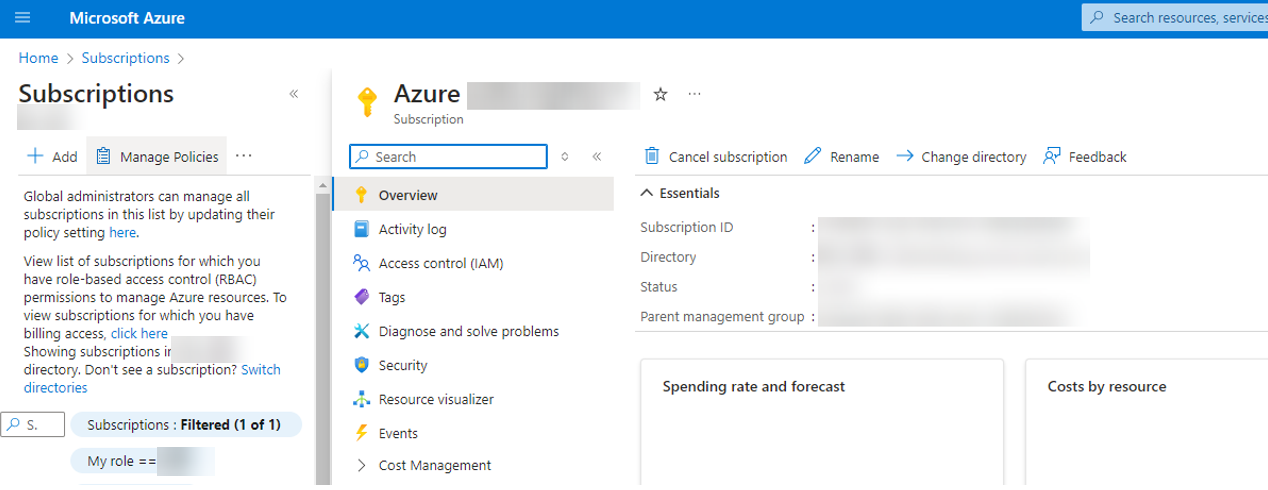
You can view the subscription that a resource belongs to in the resource overview.
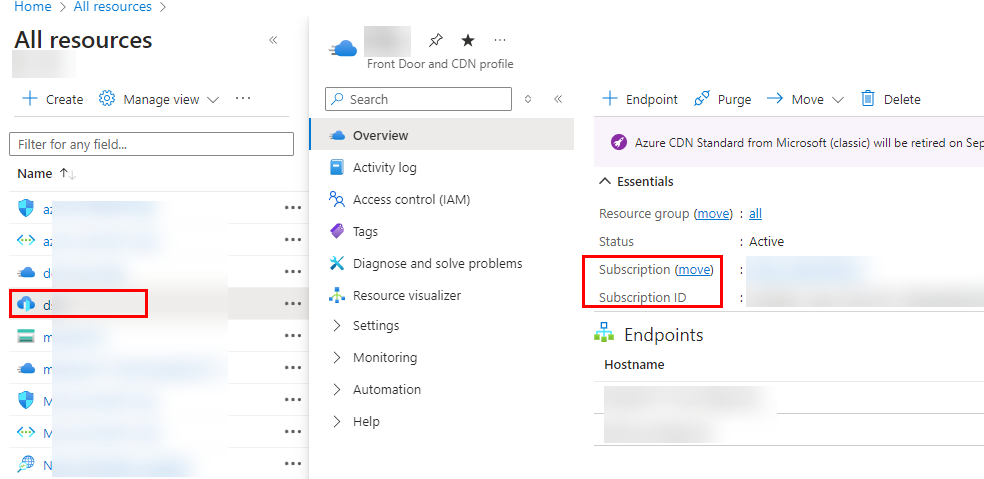
- In the navigation pane on the left, choose Access control (IAM). On the Check access tab, click Add role assignment.
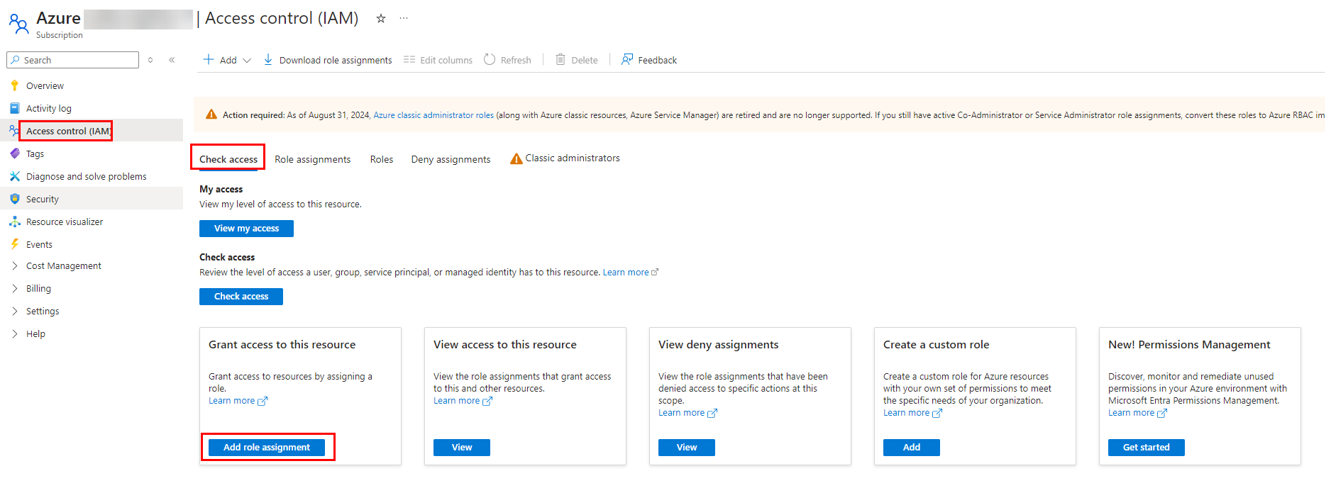
- Select Reader and click Next.
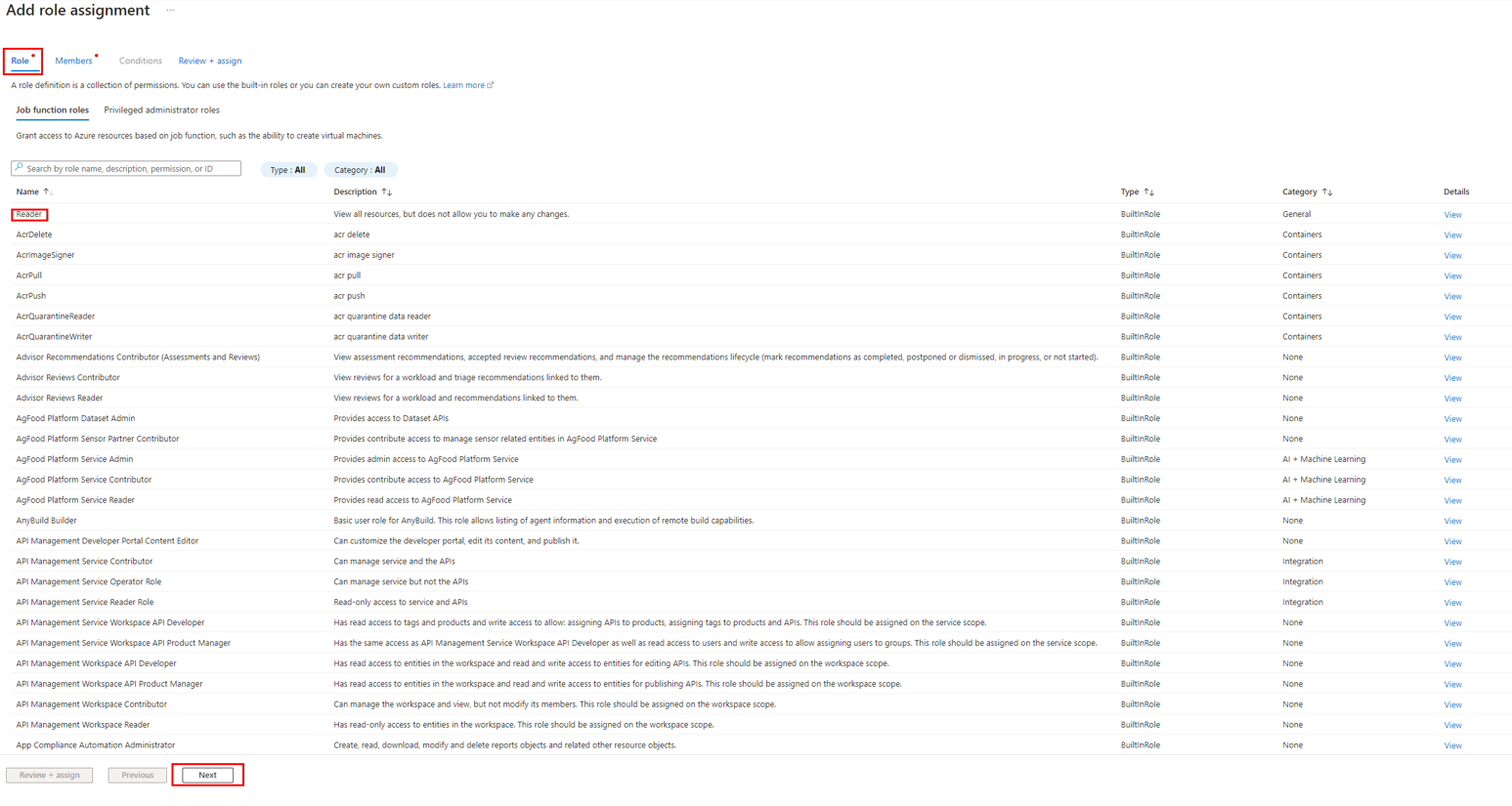
- Click Select members. In the dialog box displayed on the right, search for and click the application name (that the collection credential belongs to).
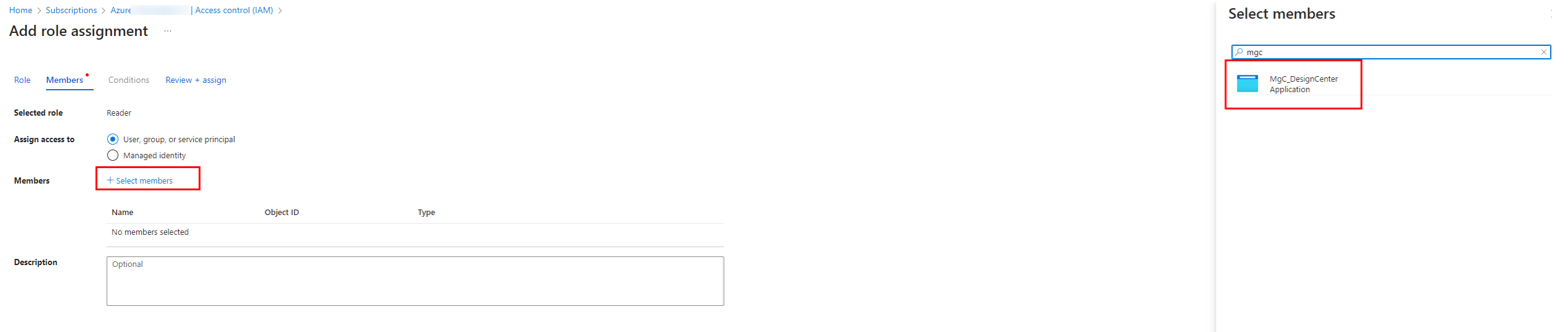
- Click Select to add it to the member list.
- Click Review + assign.
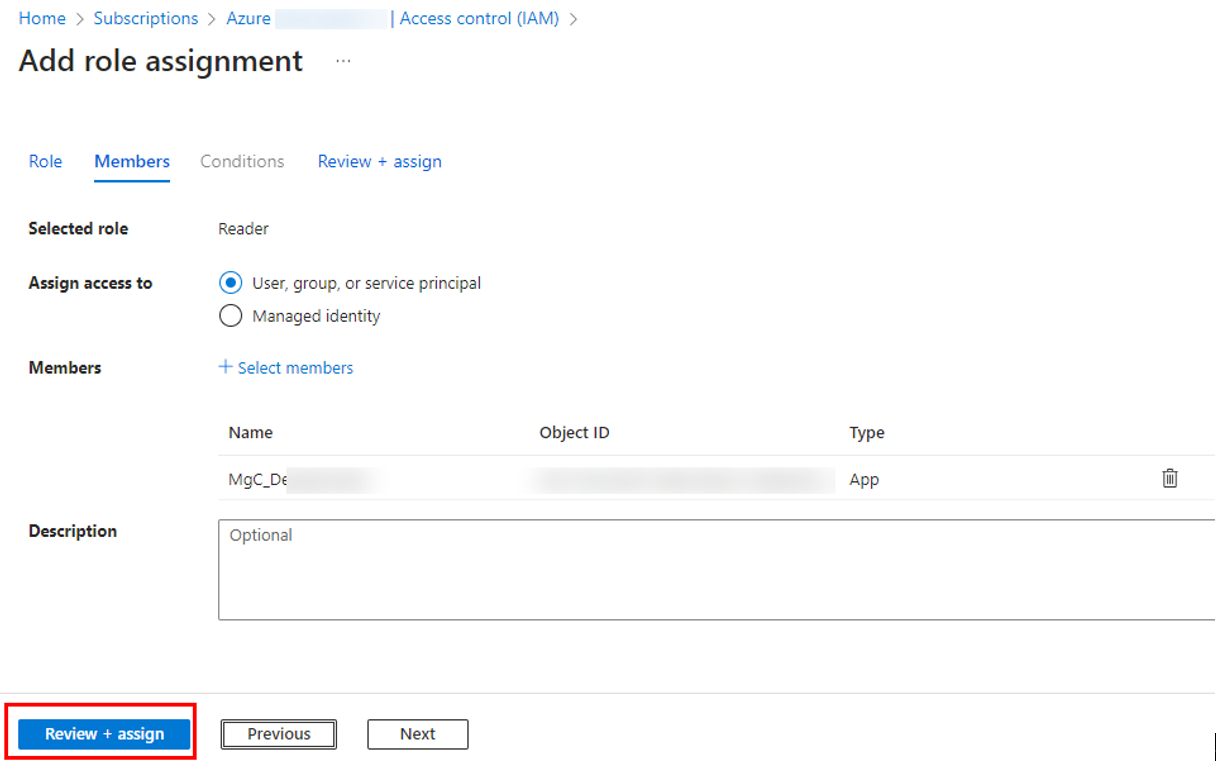
- After confirming that the role and member are correct, click Review+ assign to configure permissions for the application in the resource group.
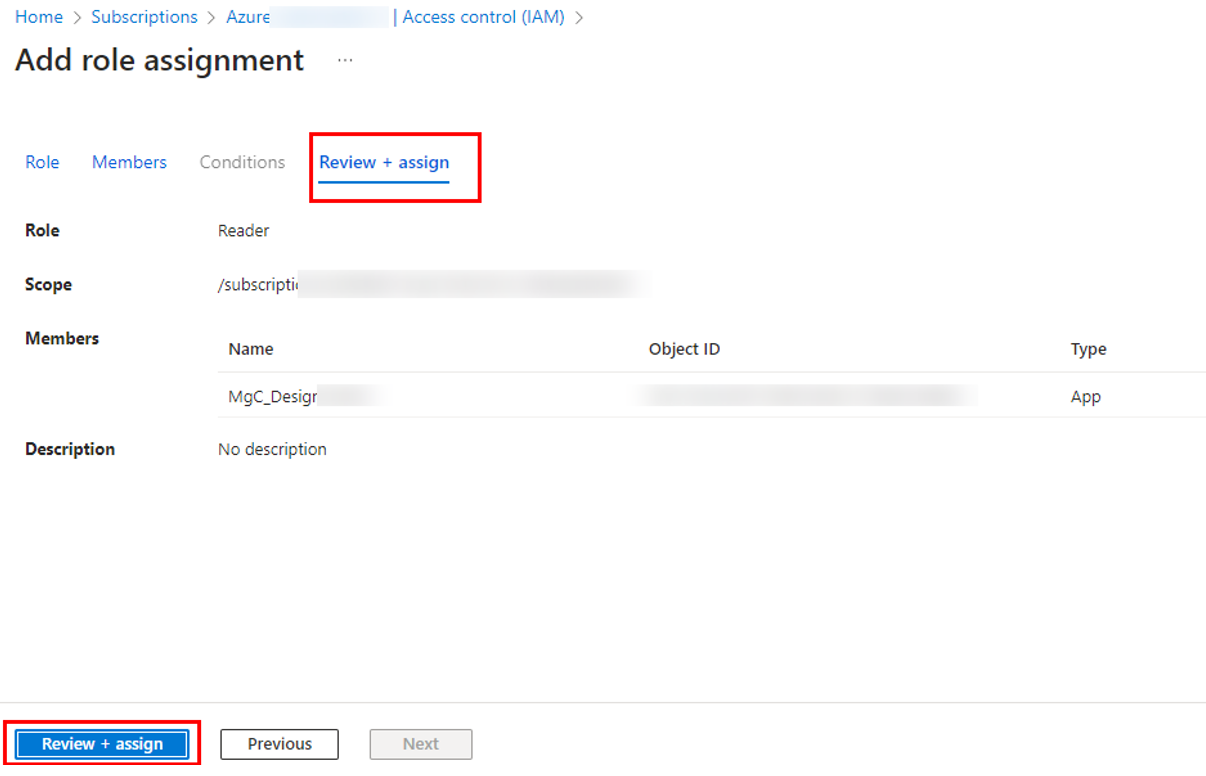
Feedback
Was this page helpful?
Provide feedbackThank you very much for your feedback. We will continue working to improve the documentation.See the reply and handling status in My Cloud VOC.
The system is busy. Please try again later.
For any further questions, feel free to contact us through the chatbot.
Chatbot





