What Do I Do When Other Participants Cannot Hear My Voice After I Use a TE40/TE50/TE60 Connected with a Display?
- Check whether the hard terminal or display is muted, for example, by pressing the mute button on the remote control of the hard terminal.
- Log in to the web interface of the hard terminal, choose , and click the Audio Control tab.
Check whether the audio output parameters are correct.

- Choose and click the Video Output tab.
Select Expand all and check the output modes of the MAIN OUT and HDMI OUT parameters. Ensure that both output modes are HDMI.
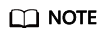
If dual screens are used, change one output mode to DVI to prevent echoes.

Feedback
Was this page helpful?
Provide feedbackThank you very much for your feedback. We will continue working to improve the documentation.See the reply and handling status in My Cloud VOC.
For any further questions, feel free to contact us through the chatbot.
Chatbot





