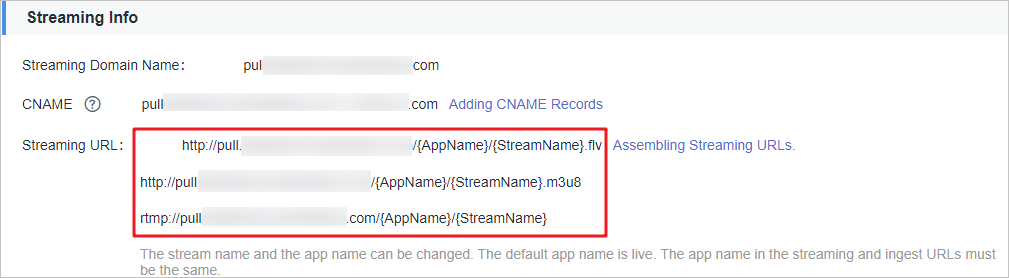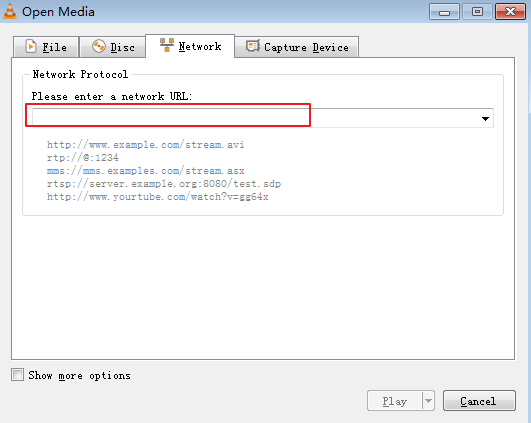VLC User Guide
Concepts
VLC media player
VLC media player is a free and open source cross-platform multimedia player and framework that plays most multimedia files as well as DVDs, audio CDs, VCDs, and various streaming protocols.
Source code
You can download the source code of VLC media player from the VLC media player official website.
Supported platforms
Windows, Linux, macOS X, Unix, iOS, and Android, etc.
Billing mode
- Individuals are not charged as VLC and its source code are free.
- For enterprises, see the agreement on the VLC media player official website.
How to Obtain
Obtain a suitable version from the VLC media player official website. VLC 3.0.12 or later is recommended. Then install the software as prompted.
Operation Guide
- Obtain a streaming domain name.
Click Manage in the domain name list to obtain a streaming domain name, as shown in Figure 1.
- Install VLC media player according to the installation wizard.
- Start VLC media player.
- Choose Media > Open Network Stream, as shown in Figure 2.
- In the displayed dialog box, enter a streaming URL and click Play, as shown in Figure 3.
Feedback
Was this page helpful?
Provide feedbackThank you very much for your feedback. We will continue working to improve the documentation.See the reply and handling status in My Cloud VOC.
For any further questions, feel free to contact us through the chatbot.
Chatbot