Functions
Huawei Cloud Stream Live provides a wide range of livestreaming functions, such as stream push, live video playback, recording, and transcoding. These functions make the service an ideal option for many latency-sensitive scenarios, such as online education and interactive entertainment. See Table 1.
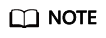
HTTPS is recommended, as it is more secure than HTTP.
|
Type |
Function |
Description |
|---|---|---|
|
Stream push |
Protocol |
RTMP push and streaming audio or video |
|
Method |
Stream push using third-party software such as Open Broadcaster Software, XSplit, and FMLE |
|
|
Uplink acceleration |
Supports uplink acceleration, user access point/device scheduling (DNS/HTTP DNS), access control, and auto scaling for live video. |
|
|
Livestreaming |
Protocol |
|
|
Method |
|
|
|
Downlink acceleration |
Supports downlink acceleration, user access point/device scheduling (DNS/HTTP DNS), access control, and auto scaling for live video. |
|
|
Stream processing |
Recording |
You can record a livestream in HLS, FLV, or MP4 format and store the recordings in OBS. |
|
Transcoding |
You can transcode a livestream into different specifications using H.264, H.265, or low-bitrate HD transcoding. |
|
|
Snapshot capturing |
You can capture snapshots from a livestream and save JPG snapshot files in OBS buckets. |
|
|
Delay |
You can change the playback delay.
NOTE:
This function is not recommended for LLL. |
|
|
Origin pull |
You can pull live content from your own origin server to a Huawei Cloud origin server for accelerated delivery. |
|
|
Streaming |
Management |
You can manage livestreams on the Live console or by calling APIs. |
|
Live console |
Dashboard |
|
|
Streaming |
You can view ongoing streams and disabled streams. |
|
|
Domain name management |
|
|
|
Usage Statistics |
You can view the downstream bandwidth/traffic statistics of all streaming domain names, and the total transcoding duration, maximum number of concurrent recording channels, and number of snapshots of all ingest domain names. |
|
|
Service monitoring |
You can view the downstream bandwidth/traffic, playback profile, status codes returned in the request response of a streaming domain name, and the number of online viewers of the corresponding livestream. You can also view monitoring information such as the upstream bandwidth/traffic, total number of pushed streams, and stream push frame rate/bitrate of an ingest domain name. |
|
|
Log management |
You can view logs about requests to a streaming domain name and download logs over the past 14 days. |
|
|
OBS authorization |
You can authorize Live to store captured snapshots in OBS buckets. |
|
|
Tools |
You can quickly generate signed URLs for streaming and ingest domain names. |
|
|
Access control |
URL authentication |
You can configure an authentication key to verify requests. |
|
Referer validation |
You can configure a referer blacklist to identify and filter out unauthorized access. |
|
|
Access control list (ACL) |
You can configure an IP address blacklist to identify and filter out unauthorized access. |
|
|
HTTPS secure acceleration |
You can use the certificate of a streaming domain name to configure and deploy HTTPS for all CDN nodes on the network to secure livestreaming acceleration. |
|
|
APIs |
Domain name management |
|
|
Transcoding |
You can query, modify, create, and delete transcoding templates. |
|
|
Streams |
You can query and modify the status of streams and query live acceleration data. |
|
|
Access control |
You can query, update, and delete the URL validation configuration of a specified domain name. |
|
|
Snapshot management |
You can create, delete, modify, and query snapshot capturing templates. |
|
|
Log management |
You can query livestreaming logs. |
|
|
Recording management |
You can create, query, and delete recording templates, and record livestreams to OBS. |
|
|
Recording callback management |
|
|
|
HTTPS certificate management |
You can query, modify, and delete the HTTPS certificate settings of a specified domain name. |
|
|
OBS bucket management |
You can grant or cancel authorization of accessing OBS buckets. |
|
|
Statistical analysis |
You can query traffic or bandwidth data, and peak bandwidth in a specific period. |
|
|
Stream analytics |
You can view the frame rate and bitrate of a single livestream. |
|
|
SDK |
Server SDK |
SDK helps you perform secondary development. The supported languages are: Java, Python, Go, and PHP. |
Feedback
Was this page helpful?
Provide feedbackThank you very much for your feedback. We will continue working to improve the documentation.See the reply and handling status in My Cloud VOC.
For any further questions, feel free to contact us through the chatbot.
Chatbot





