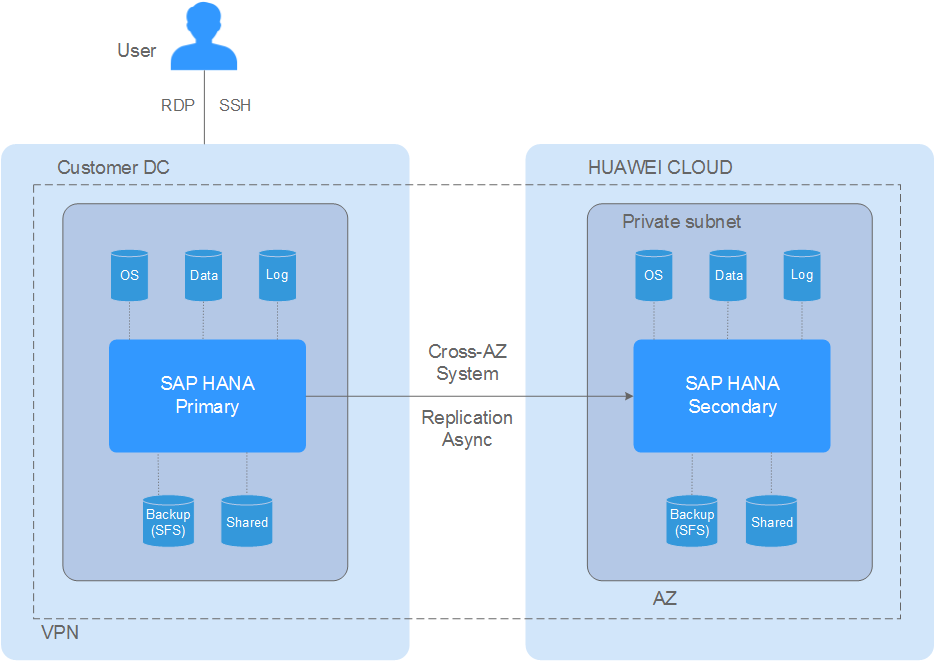SAP HANA DR (System Replication)
Scenarios
The public cloud supports SAP HANA DR. Cross-AZ SAP HANA DR can be achieved by deploying primary and secondary SAP HANA systems in different AZs and using the System Replication function of SAP HANA to implement data replication.
- Based on the network status between AZs, you can select the synchronization or asynchronization mode to meet different RPO requirements.
- When the preload function is disabled, the secondary system can be used to deploy non-production systems. For details, see Scenario 1.
Advantages
A VPC can be deployed across AZs and allows the primary and secondary SAP HANA systems to be deployed in the same subnet. No extra network configuration is required.
Deployment Plan
Figure 1 shows the deployment plan.
Scenario 1: SAP HANA DR (System Replication + Preload off + DEV/QAS)
The public cloud supports SAP HANA DR. Cross-AZ SAP HANA DR can be achieved by deploying primary and secondary SAP HANA systems in different AZs and using System Replication to implement data replication. The secondary system can be used to deploy non-production systems when the preload function is disabled.
- After the preload function of System Replication is disabled, only a few resources (10%) need to be reserved for the secondary system for receiving synchronization data from the primary system. In addition, non-production systems can be deployed on the secondary system.
- According to the SAP best practice, non-production systems on the secondary system have to use additional storage resources to avoid the impact on the production system after the switchover of the secondary system.
- Before the switchover, disable non-production systems on the secondary system to ensure sufficient resources on the secondary system and then manually trigger the switchover.
Advantages
A VPC can be deployed across AZs and allows the primary and secondary SAP HANA systems to be deployed in the same subnet. No extra network configuration is required. The secondary system can be fully utilized to reduce the overall cost.
Deployment Plan
Figure 2 shows the deployment plan.
Scenario 2: Cloud DR System Deployment
The public cloud supports deploying the SAP HANA DR system on the cloud to synchronize data with the system in the customer's local data center.
- Use the VPN service to connect customer data centers to public cloud resources. Deploy the SAP HANA DR system on the cloud.
- Synchronize data between on-cloud and on-premises SAP HANA systems using System Replication in the asynchronization mode.
- Manually switch to the on-cloud SAP HANA system when a fault occurs in the customer data center system.
Advantages
Public cloud resources allow the complete DR between on-cloud and on-premises systems.
Deployment Plan
Figure 3 shows the deployment plan.
Feedback
Was this page helpful?
Provide feedbackThank you very much for your feedback. We will continue working to improve the documentation.See the reply and handling status in My Cloud VOC.
For any further questions, feel free to contact us through the chatbot.
Chatbot