Publishing a Message to a Topic Granted to You
Scenarios
If another user creates a topic and grants you permissions to publish messages, you can publish text or JSON messages to the topic.
Prerequisites
You have obtained the URN of the topic granted to you. For details about obtaining a topic URN, see Creating a Topic.
Procedure
- Log in to the management console.
- Click
 on the upper left to select the desired region and project.
on the upper left to select the desired region and project. - Select Simple Message Notification under Application.
The SMN console is displayed.
- On the Dashboard page, click Publish Message.
- Specify the topic URN, message subject, and message format and enter your message content.
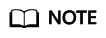
Clicking
 beside Topic URN only enables you to select a topic you created, instead of a topic that you are granted permissions to.
beside Topic URN only enables you to select a topic you created, instead of a topic that you are granted permissions to.
Feedback
Was this page helpful?
Provide feedbackThank you very much for your feedback. We will continue working to improve the documentation.See the reply and handling status in My Cloud VOC.
For any further questions, feel free to contact us through the chatbot.
Chatbot





