Modifying User Information
Scenario
You can modify user information on FusionInsight Manager, including the user group, primary group, role permission assignment, and user description.
Procedure
- Log in to FusionInsight Manager.
- Choose System > Permission > User.
- Locate the row that contains the target user and click Modify in the Operation column.
Modify the parameters based on service requirements.
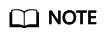
It takes three minutes at most for the change of the user group or role permissions to take effect.
MRS 3.1.2 or later:
- Users (except admin) cannot modify their own password policies.
- Locked users cannot modify their password policies.
- After the password policy bound to a user is modified, the modification takes effect when the user changes the password next time.
- After the password policy bound to a user is modified, if the remaining password validity period is greater than the password validity period in the new password policy, the password validity period is set to the validity period in the new password policy. If the remaining password validity period is less than the password validity period in the new password policy, the password validity period remains unchanged.
- Click OK.
Feedback
Was this page helpful?
Provide feedbackThank you very much for your feedback. We will continue working to improve the documentation.See the reply and handling status in My Cloud VOC.
For any further questions, feel free to contact us through the chatbot.
Chatbot





