Changing Disk Identifiers in the GRUB File to UUID
Scenarios
When optimizing a Linux private image, you need to change disk identifiers to UUID in the GRUB file of the ECS.
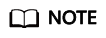
The root partition identified in the configuration file varies depending on the OS. It may be root=/dev/xvda or root=/dev/disk.
Procedure
- Ubuntu 14.04: Run blkid to obtain the UUID of the root partition. Modify the /boot/grub/grub.cfg file and use the UUID of the root partition to configure the boot item. If the root partition already uses UUID, no change is required. The procedure is as follows:
- Log in to the ECS as user root.
- Run the following command to query all types of mounted file systems and device UUIDs:
The following information is displayed:
/dev/xvda1: UUID="ec51d860-34bf-4374-ad46-a0c3e337fd34" TYPE="ext3" /dev/xvda5: UUID="7a44a9ce-9281-4740-b95f-c8de33ae5c11" TYPE="swap"
- Run the following command to query the grub.cfg file:
cat /boot/grub/grub.cfg
The following information is displayed:
......menuentry 'Ubuntu Linux, with Linux 3.13.0-24-generic' --class ubuntu --class gnu-linux --class gnu --class os --unrestricted $menuentry_id_option 'gnulinux-3.13.0-24-generic-advanced-ec51d860-34bf-4374-ad46-a0c3e337fd34' { recordfail load_video gfxmode $linux_gfx_mode insmod gzio insmod part_msdos insmod ext2 if [ x$feature_platform_search_hint = xy ]; then search --no-floppy --fs-uuid --set=root ec51d860-34bf-4374-ad46-a0c3e337fd34 else search --no-floppy --fs-uuid --set=root ec51d860-34bf-4374-ad46-a0c3e337fd34 fi echo 'Loading Linux 3.13.0-24-generic ...' linux /boot/vmlinuz-3.13.0-24-generic root=/dev/xvda1 ro echo 'Loading initial ramdisk ...' initrd /boot/initrd.img-3.13.0-24-generic }
- Check whether the root partition in the /boot/grub/grub.cfg configuration file contains root=/dev/xvda1 or root=UUID=ec51d860-34bf-4374-ad46-a0c3e337fd34.
- If root=UUID=ec51d860-34bf-4374-ad46-a0c3e337fd34 is contained, the root partition is in UUID format and requires no change.
- If root=/dev/xvda1 is contained, the root partition is in the device name format. Go to 5.
- Identify the UUID of the root partition device based on root=/dev/xvda1 (device name of the root partition) and the partition information obtained by running the blkid command.
- Run the following command to open the grub.cfg file:
vi /boot/grub/grub.cfg
- Press i to enter editing mode and change the root partition to the UUID format, for example, from root=/dev/xvda1 to root=UUID=ec51d860-34bf-4374-ad46-a0c3e337fd34.
- Press Esc, enter :wq, and press Enter. The system saves the configuration and exits the vi editor.
- Run the following command to verify the change:
The change is successful if information similar to the following is displayed:
......menuentry 'Ubuntu Linux, with Linux 3.13.0-24-generic' --class ubuntu --class gnu-linux --class gnu --class os --unrestricted $menuentry_id_option 'gnulinux-3.13.0-24-generic-advanced-ec51d860-34bf-4374-ad46-a0c3e337fd34' { recordfail load_video gfxmode $linux_gfx_mode insmod gzio insmod part_msdos insmod ext2 if [ x$feature_platform_search_hint = xy ]; then search --no-floppy --fs-uuid --set=root ec51d860-34bf-4374-ad46-a0c3e337fd34 else search --no-floppy --fs-uuid --set=root ec51d860-34bf-4374-ad46-a0c3e337fd34 fi echo 'Loading Linux 3.13.0-24-generic ...' linux /boot/vmlinuz-3.13.0-24-generic root=UUID=ec51d860-34bf-4374-ad46-a0c3e337fd34 ro echo 'Loading initial ramdisk ...' initrd /boot/initrd.img-3.13.0-24-generic }
- CentOS 6.5: Run blkid to obtain the UUID of the root partition. Modify the /boot/grub/grub.conf file and use the UUID of the root partition to configure the boot item. If the root partition already uses UUID, no change is required. The procedure is as follows:
- Log in to the ECS as user root.
- Run the following command to query all types of mounted file systems and device UUIDs:
The following information is displayed:
/dev/xvda1: UUID="749d6c0c-990a-4661-bed1-46769388365a" TYPE="swap" /dev/xvda2: UUID="f382872b-eda6-43df-9516-5a687fecdce6" TYPE="ext4"
- Run the following command to query the grub.conf file:
cat /boot/grub/grub.conf
The following information is displayed:
default=0 timeout=5 splashimage=(hd0,1)/boot/grub/splash.xpm.gz hiddenmenu title CentOS (2.6.32-573.8.1.el6.x86_64) root (hd0,1) kernel /boot/vmlinuz-2.6.32-573.8.1.el6.x86_64 ro root=/dev/xvda2 rd_NO_LUKS rd_NO_LVM LANG=en_US.UTF-8 rd_NO_MD SYSFONT=latarcyrheb-sun16 crashkernel=autoKEYBOARDTYPE=pc KEYTABLE=us rd_NO_DM rhgb quiet initrd /boot/initramfs-2.6.32-573.8.1.el6.x86_64.img
- Check whether the root partition in the /boot/grub/grub.conf configuration file contains root=/dev/xvda2 or root=UUID=f382872b-eda6-43df-9516-5a687fecdce6.
- If root=UUID=f382872b-eda6-43df-9516-5a687fecdce6 is contained, the root partition is in UUID format and requires no change.
- If root=/dev/xvda2 is contained, the root partition is in the device name format. Go to 5.
- Identify the UUID of the root partition device based on root=/dev/xvda2 (device name of the root partition) and the partition information obtained by running the blkid command.
- Run the following command to open the grub.conf file:
vi /boot/grub/grub.conf
- Press i to enter editing mode and change the root partition to the UUID format, for example, from root=/dev/xvda2 to root=UUID=f382872b-eda6-43df-9516-5a687fecdce6.
- Press Esc, enter :wq, and press Enter. The system saves the configuration and exits the vi editor.
- Run the following command to verify the change:
The change is successful if information similar to the following is displayed:
default=0 timeout=5 splashimage=(hd0,1)/boot/grub/splash.xpm.gz hiddenmenu title CentOS (2.6.32-573.8.1.el6.x86_64) root (hd0,1) kernel /boot/vmlinuz-2.6.32-573.8.1.el6.x86_64 ro root=UUID=f382872b-eda6-43df-9516-5a687fecdce6 rd_NO_LUKS rd_NO_LVM LANG=en_US.UTF-8 rd_NO_MD SYSFONT=latarcyrheb-sun16 crashkernel=autoKEYBOARDTYPE=pc KEYTABLE=us rd_NO_DM rhgb quiet initrd /boot/initramfs-2.6.32-573.8.1.el6.x86_64.img
- CentOS 7.0: Run blkid to obtain the UUID of the root partition. Modify the /boot/grub2/grub.cfg file and use the UUID of the root partition to configure the boot item. If the root partition already uses UUID, no modification is required.
- Log in to the ECS as user root.
- Run the following command to query all types of mounted file systems and device UUIDs:
The following information is displayed:
/dev/xvda2: UUID="4eb40294-4c6f-4384-bbb6-b8795bbb1130" TYPE="xfs" /dev/xvda1: UUID="2de37c6b-2648-43b4-a4f5-40162154e135" TYPE="swap"
- Run the following command to query the grub.cfg file:
cat /boot/grub2/grub.cfg
The following information is displayed:
...... menuentry 'CentOS Linux (3.10.0-229.el7.x86_64) 7 (Core)' --class fedora --class gnu-linux --class gnu --class os --unrestricted $menuentry_id_option 'gnulinux-3.10.0-229.el7.x86_64-advanced-4eb40294-4c6f-4384-bbb6-b8795bbb1130' { load_video set gfxpayload=keep insmod gzio insmod part_msdos insmod xfs set root='hd0,msdos2' if [ x$feature_platform_search_hint = xy ]; then search --no-floppy --fs-uuid --set=root --hint='hd0,msdos2'4eb40294-4c6f-4384-bbb6-b8795bbb1130 else search --no-floppy --fs-uuid --set=root 4eb40294-4c6f-4384-bbb6-b8795bbb1130 fi linux16 /boot/vmlinuz-3.10.0-229.el7.x86_64 root=/dev/xvda2 ro crashkernel=auto rhgb quiet LANG=en_US.UTF-8 initrd16 /boot/initramfs-3.10.0-229.el7.x86_64.img }
- Check whether the root partition in the /boot/grub2/grub.cfg configuration file contains root=/dev/xvda2 or root=UUID=4eb40294-4c6f-4384-bbb6-b8795bbb1130.
- If root=UUID=4eb40294-4c6f-4384-bbb6-b8795bbb1130 is contained, the root partition is in UUID format and requires no change.
- If root=/dev/xvda2 is contained, the root partition is in the device name format. Go to 5.
- Identify the UUID of the root partition device based on root=/dev/xvda2 (device name of the root partition) and the partition information obtained by running the blkid command.
- Run the following command to open the grub.cfg file:
vi /boot/grub2/grub.cfg
- Press i to enter editing mode and change the root partition to the UUID format, for example, from root=/dev/xvda2 to root=UUID=4eb40294-4c6f-4384-bbb6-b8795bbb1130.
- Press Esc, enter :wq, and press Enter. The system saves the configuration and exits the vi editor.
- Run the following command to verify the change:
The change is successful if information similar to the following is displayed:
...... menuentry 'CentOS Linux (3.10.0-229.el7.x86_64) 7 (Core)' --class fedora --class gnu-linux --class gnu --class os --unrestricted $menuentry_id_option 'gnulinux-3.10.0-229.el7.x86_64-advanced-4eb40294-4c6f-4384-bbb6-b8795bbb1130' { load_video set gfxpayload=keep insmod gzio insmod part_msdos insmod xfs set root='hd0,msdos2' if [ x$feature_platform_search_hint = xy ]; then search --no-floppy --fs-uuid --set=root --hint='hd0,msdos2'4eb40294-4c6f-4384-bbb6-b8795bbb1130 else search --no-floppy --fs-uuid --set=root 4eb40294-4c6f-4384-bbb6-b8795bbb1130 fi linux16 /boot/vmlinuz-3.10.0-229.el7.x86_64 root=UUID=4eb40294-4c6f-4384-bbb6-b8795bbb1130 ro crashkernel=auto rhgb quiet LANG=en_US.UTF-8 initrd16 /boot/initramfs-3.10.0-229.el7.x86_64.img }
Feedback
Was this page helpful?
Provide feedbackThank you very much for your feedback. We will continue working to improve the documentation.See the reply and handling status in My Cloud VOC.
For any further questions, feel free to contact us through the chatbot.
Chatbot





