External Image File Formats and Supported OSs
External File Formats
Image files in VMDK, VHD, QCOW2, RAW, VHDX, QED, VDI, QCOW, ISO, ZVHD2, or ZVHD format can be used to create private images. Select whichever format best meeting your requirements.
Supported OSs
When you upload an external image file to an OBS bucket on the management console, the OS contained in the image file will be checked. Table 1 lists the OSs supported by external image files. (If you use a public image to create an ECS and then use the ECS to create a private image, the private image also supports the OSs listed in Table 1.)
- For details about OSs supported by BIOS image files, see Table 1. If the OS is not included in the table, either Other Windows(64bit) or Other Windows(32bit) will be used for Windows, and either Other Linux(64bit) or Other Linux(32bit) for Linux during image registration.
- For more information about the OSs supported by UEFI image files, see OSs Supporting UEFI Boot Mode.
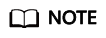
- Uploading image files containing OSs not listed in Table 1 may fail. You are advised to contact the customer service before uploading these image files.
- When uploading a CoreOS image file, set the OS type to CoreOS. Otherwise, the OS type will be set to Other (64bit). In addition, ensure that coreos-cloudinit has been installed and configured for CoreOS. Automatic system upgrades must be disabled. Otherwise, they may make ECSs created from this image unavailable.
|
OS |
Version |
|---|---|
|
Windows |
Windows 10 64bit Windows Server 2019 Standard 64bit Windows Server 2019 Datacenter 64bit Windows Server 2016 Standard 64bit Windows Server 2016 Datacenter 64bit Windows Server 2012 R2 Standard 64bit Windows Server 2012 R2 Essentials 64bit Windows Server 2012 R2 Datacenter 64bit Windows Server 2012 Datacenter 64bit Windows Server 2012 Standard 64bit Windows Server 2008 WEB R2 64bit Windows Server 2008 R2 Standard 64bit Windows Server 2008 R2 Enterprise 64bit Windows Server 2008 R2 Datacenter 64bit |
|
SUSE |
SUSE Linux Enterprise Server 15 SP1 64bit SUSE Linux Enterprise Server 15 64bit SUSE Linux Enterprise Server 12 SP5 64bit SUSE Linux Enterprise Server 12 SP4 64bit SUSE Linux Enterprise Server 12 SP3 64bit SUSE Linux Enterprise Server 12 SP2 64bit SUSE Linux Enterprise Server 12 SP1 64bit SUSE Linux Enterprise Server 12 64bit SUSE Linux Enterprise Server 11 SP4 64bit SUSE Linux Enterprise Server 11 SP3 64bit SUSE Linux Enterprise Server 11 SP3 32bit SUSE Linux Enterprise Server 11 SP1 32bit |
|
Oracle Linux |
Oracle Linux Server release 7.6 64bit Oracle Linux Server release 7.5 64bit Oracle Linux Server release 7.4 64bit Oracle Linux Server release 7.3 64bit Oracle Linux Server release 7.2 64bit Oracle Linux Server release 7.1 64bit Oracle Linux Server release 7.0 64bit Oracle Linux Server release 6.10 64bit Oracle Linux Server release 6.9 64bit Oracle Linux Server release 6.8 64bit Oracle Linux Server release 6.7 64bit Oracle Linux Server release 6.5 64bit |
|
Red Hat |
Red Hat Linux Enterprise 8.0 64bit Red Hat Linux Enterprise 7.6 64bit Red Hat Linux Enterprise 7.5 64bit Red Hat Linux Enterprise 7.4 64bit Red Hat Linux Enterprise 7.3 64bit Red Hat Linux Enterprise 7.2 64bit Red Hat Linux Enterprise 7.1 64bit Red Hat Linux Enterprise 7.0 64bit Red Hat Linux Enterprise 6.10 64bit Red Hat Linux Enterprise 6.9 64bit Red Hat Linux Enterprise 6.8 64bit Red Hat Linux Enterprise 6.7 64bit Red Hat Linux Enterprise 6.6 64bit Red Hat Linux Enterprise 6.6 32bit Red Hat Linux Enterprise 6.5 64bit Red Hat Linux Enterprise 6.4 64bit Red Hat Linux Enterprise 6.4 32bit |
|
Ubuntu |
Ubuntu 20.04 Server 64bit Ubuntu 19.04 Server 64bit Ubuntu 18.04.2 Server 64bit Ubuntu 18.04.1 Server 64bit Ubuntu 18.04 Server 64bit Ubuntu 16.04.6 Server 64bit Ubuntu 16.04.5 Server 64bit Ubuntu 16.04.4 Server 64bit Ubuntu 16.04.3 Server 64bit Ubuntu 16.04.2 Server 64bit Ubuntu 16.04 Server 64bit Ubuntu 14.04.5 Server 64bit Ubuntu 14.04.4 Server 64bit Ubuntu 14.04.4 Server 32bit Ubuntu 14.04.3 Server 64bit Ubuntu 14.04.3 Server 32bit Ubuntu 14.04.1 Server 64bit Ubuntu 14.04.1 Server 32bit Ubuntu 14.04 Server 64bit Ubuntu 14.04 Server 32bit |
|
openSUSE |
openSUSE 42.3 64bit openSUSE 42.2 64bit openSUSE 42.1 64bit openSUSE 15.1 64bit openSUSE 15.0 64bit openSUSE 13.2 64bit openSUSE 11.3 64bit |
|
CentOS |
CentOS 8.0 64bit CentOS 7.9 64bit CentOS 7.8 64bit CentOS 7.7 64bit CentOS 7.6 64bit CentOS 7.5 64bit CentOS 7.4 64bit CentOS 7.3 64bit CentOS 7.2 64bit CentOS 7.1 64bit CentOS 7.0 64bit CentOS 7.0 32bit CentOS 6.10 64bit CentOS 6.10 32bit CentOS 6.9 64bit CentOS 6.8 64bit CentOS 6.7 64bit CentOS 6.7 32bit CentOS 6.6 64bit CentOS 6.6 32bit CentOS 6.5 64bit CentOS 6.5 32bit CentOS 6.4 64bit CentOS 6.4 32bit CentOS 6.3 64bit CentOS 6.3 32bit |
|
Debian |
Debian GNU/Linux 10.0.0 64bit Debian GNU/Linux 9.3.0 64bit Debian GNU/Linux 9.0.0 64bit Debian GNU/Linux 8.8.0 64bit Debian GNU/Linux 8.7.0 64bit Debian GNU/Linux 8.6.0 64bit Debian GNU/Linux 8.5.0 64bit Debian GNU/Linux 8.4.0 64bit Debian GNU/Linux 8.2.0 64bit Debian GNU/Linux 8.1.0 64bit |
|
Fedora |
Fedora 30 64bit Fedora 29 64bit Fedora 28 64bit Fedora 27 64bit Fedora 26 64bit Fedora 25 64bit Fedora 24 64bit Fedora 23 64bit Fedora 22 64bit |
|
EulerOS |
EulerOS 2.9 64bit EulerOS 2.5 64bit EulerOS 2.3 64bit EulerOS 2.2 64bit EulerOS 2.1 64bit |
|
CoreOS |
CoreOS 1068.10.0 CoreOS 1010.5.0 CoreOS 1298.6.0 |
|
openEuler |
openEuler 20.03 64bit |
Related Operations
For how to upload an external image file, see Uploading an External Image File and Uploading an External Image File.
After an external image file is successfully uploaded, you can register this image file as a private image on the cloud platform. For details, see Registering an External Image File as a Private Image and Registering an External Image File as a Private Image.
Feedback
Was this page helpful?
Provide feedbackThank you very much for your feedback. We will continue working to improve the documentation.See the reply and handling status in My Cloud VOC.
For any further questions, feel free to contact us through the chatbot.
Chatbot





