Slimming Images
You can edit code on OBS Console or make an API call to slim images.
Downsizing is a simplified image compression function. The output quality is 75% of the absolute quality. You do not need to configure any parameter. You can slim images just by running a command.
Operation name: imageslim
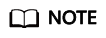
- Only images in the JPG format support this function.
- It is recommended that you perform this operation following the completion of other processing operations.
Feedback
Was this page helpful?
Provide feedbackThank you very much for your feedback. We will continue working to improve the documentation.See the reply and handling status in My Cloud VOC.
For any further questions, feel free to contact us through the chatbot.
Chatbot






