What Is Single-Active/Dual-Active Disaster Recovery?
With the rapid development of information technologies, data and information play an increasingly important role in modern enterprises. Loss and damage of data will cause inestimable losses to enterprises. How to defend against large-scale disasters has drawn increasing attention. Currently, remote disaster recovery (DR) is the only feasible solution. The backup and restoration of key data is an important part of the routine operation and maintenance of the system.
The dual-AZ, HA instances of Huawei Cloud RDS can meet the requirements of intra-city disaster recovery. DRS provides cross-region and cross-cloud DR capabilities, including single-active DR and dual-active DR.
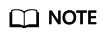
Currently, Huawei Cloud RDS for MySQL instances support the single-active or dual-active DR. If both sides are Huawei Cloud RDS for MySQL instances, cross-region DR can be performed.
Single-Active DR

Dual-Active DR

- The dual-active DR architecture has high requirements on the environment. Before deploying the dual-active DR solution, view Before You Start.
- The dual-active DR deployment poses strict requirements on the procedure. Perform the following steps to ensure that the dual-active DR task can be successfully deployed.
- Create a DR task. For details, see Create a DR Task. After the creation is complete, two subtasks are generated, that is, the forward DR task and reverse DR task. In this case, the reverse DR task is in the configuration state.
- When the forward DR task is in the DR state (the reverse task is displayed in the Operation column), configure and start the reverse task.
On the Disaster Recovery Management page, select the backward DR task and click Edit in the Operation column. The Create Disaster Recovery Task page is displayed. Continue to create the backward task.
You are advised to perform the verification on the active database 2 and start the backward task after the expected result is met.Figure 3 Forward and backward DR task
Feedback
Was this page helpful?
Provide feedbackThank you very much for your feedback. We will continue working to improve the documentation.See the reply and handling status in My Cloud VOC.
For any further questions, feel free to contact us through the chatbot.
Chatbot





