How Can I Resolve the Reported Cross-domain Error When the xmlHttpRequest Requests the URL of the CEC?
Symptom
The following error information is displayed:
Access to XMLHttpRequest at "requested js" from origin xx has been blocked by CROS policy: No 'Access-Control-Allow—Origin' header is present on the requested response;
Solution
This is a cross-domain error: The website of the integrator does not allow requests for resources that are not provided by the local domain due to security restrictions. You can use the reverse proxy of a load balancing application (such as Nginx).

When a third-party page uses JavaScript to invoke a service under the local domain name, the service is bypassed to the domain name of the CEC.
The CEC identifies the request only when it identifies service-cloud. Therefore, the request URL of the third-party page must contain service-cloud.
The following uses Nginx as an example to describe the overall configuration:
- Add the first-layer service address to the nginx.conf file as follows:
location /demo/ { proxy_set_header Host $host; set $Real $proxy_add_x_forwarded_for; if ($Real ~ (\d+)\.(\d+)\.(\d+)\.(\d+)\,(.*)){ set $Real $1.$2.$3.$4; } proxy_set_header X-Real-IP $Real; proxy_set_header X-Forwarded-For $proxy_add_x_forwarded_for; proxy_pass https://servicestage.besclouds.com/; }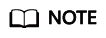
- demo is an example value. The integrator can replace the value based on requirements.
- Replace servicestage.besclouds.com with the address provided by the CEC.
location /service-cloud/ { proxy_set_header X-Real-IP $remote_addr; proxy_set_header X-Forwarded-For $proxy_add_x_forwarded_for; proxy_request_buffering off; proxy_pass https://servicestage.besclouds.com/service-cloud; } - Use the following address to send a JavaScript request in the Developing an Integration Page. Replace location.protocol with the domain name of the integrator and the service name configured in the previous step, for example, demo.
const $ContextPath = location.protocol/service-cloud let serviceUrl = $ContextPath+ "/webclient/chat_client/js/thirdPartyClient.js?"+"&t=" + timestamp; let thirdUserData = {}; ......
Feedback
Was this page helpful?
Provide feedbackThank you very much for your feedback. We will continue working to improve the documentation.See the reply and handling status in My Cloud VOC.
For any further questions, feel free to contact us through the chatbot.
Chatbot





