Viewing Commissioning Results
If no exception or failure information is displayed, the application running is successful.
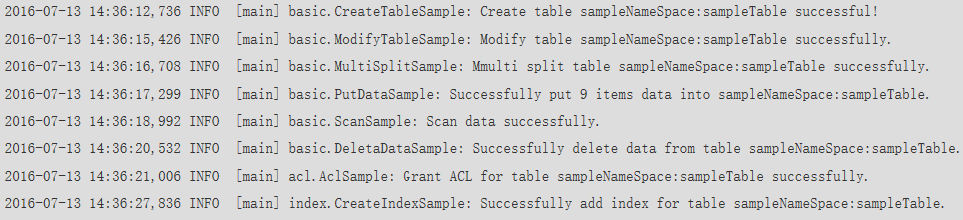
The log level is INFO by default and you can view more detailed information by changing the log level, such as DEBUG, INFO, WARN, ERROR, and FATAL. You can modify the log4j.properties file to change log levels, for example:
hbase.root.logger=INFO,console log4j.logger.org.apache.zookeeper=INFO #log4j.logger.org.apache.hadoop.fs.FSNamesystem=DEBUG log4j.logger.org.apache.hadoop.hbase=INFO # Make these two classes DEBUG-level. Make them DEBUG to see more zk debug. log4j.logger.org.apache.hadoop.hbase.zookeeper.ZKUtil=INFO log4j.logger.org.apache.hadoop.hbase.zookeeper.ZooKeeperWatcher=INFO
Feedback
Was this page helpful?
Provide feedbackThank you very much for your feedback. We will continue working to improve the documentation.See the reply and handling status in My Cloud VOC.
For any further questions, feel free to contact us through the chatbot.
Chatbot





