curl
Scenarios
To use the curl command to call an API through app authentication, download the JavaScript SDK to generate the curl command, and copy the command to the CLI to call the API.
Prerequisites
You have obtained API calling information. For details, see Preparation.
API Calling Example
- Use the JavaScript SDK to generate the curl command.
On the APIG console, choose Help Center > Using SDKs, and download the SDK of the desired language.
Alternatively, download the latest version of the JavaScript SDK and decompress it. Open demo.html in a browser. The following figure shows the demo page.
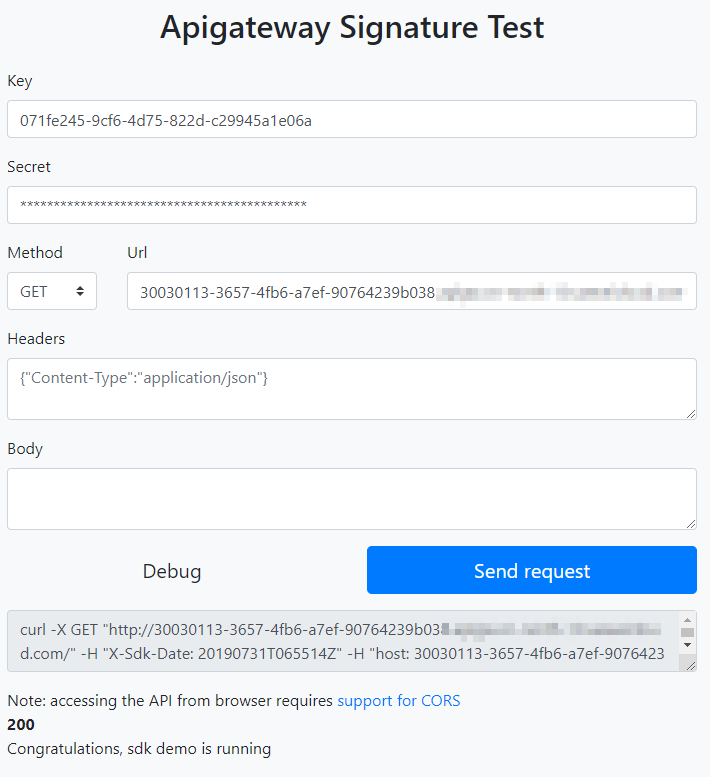
- Specify the key, secret, method, protocol, domain name, and URL.
1 2 3 4 5 6
// Directly writing AK/SK in code is risky. For security, encrypt your AK/SK and store them in the configuration file or environment variables. // In this example, the AK/SK are stored in environment variables for identity authentication. Before running this example, set environment variables HUAWEICLOUD_SDK_AK and HUAWEICLOUD_SDK_SK. Key=4f5f****100c Secret=****** Method=POST Url=https://c967a237-cd6c-470e-906f-a8655461897e.apigw.exampleRegion.com
- Specify query and header parameters in JSON format, and set the request body.
- Click Send request to generate a curl command. Copy the curl command to the CLI to access the API.
$ curl -X POST "https://c967a237-cd6c-470e-906f-a8655461897e.apigw.exampleRegion.com/" -H "X-Sdk-Date: 20180530T115847Z" -H "Authorization: SDK-HMAC-SHA256 Access=071f***e06a, SignedHeaders=host;x-sdk-date, Signature=9e5314bd156d517******dd3e5765fdde4" -d "" Congratulations, sdk demo is running
The curl command generated using an SDK does not meet the format requirements of Windows. Please run the curl command in Git Bash.
Feedback
Was this page helpful?
Provide feedbackThank you very much for your feedback. We will continue working to improve the documentation.See the reply and handling status in My Cloud VOC.
For any further questions, feel free to contact us through the chatbot.
Chatbot





