What Do I Do If "Cluster pod max limit exceeded" Is Displayed for a Workload?
Symptom
The following error occurs when a workload is created:
Cluster pod max limit exceeded(x)
Fault Locating
This indicates that the maximum number of pods in the cluster is reached and no more pods can be created. x indicates the maximum of pods allowed in the cluster. The default value is 1000.
Solution
Increase the quota by submitting a service ticket.
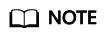
The add-on pods installed in the cluster occupy the pod quota. Plan the pod quota properly.
Feedback
Was this page helpful?
Provide feedbackThank you very much for your feedback. We will continue working to improve the documentation.See the reply and handling status in My Cloud VOC.
For any further questions, feel free to contact us through the chatbot.
Chatbot





