Verifying the EVS Expansion
After the capacity of an EVS disk is expanded, you can view the EVS specifications and capacity indicators to check whether the capacity expansion is successful.
Procedure
- Log in to the ECS as user root.
- Run the following command to check the capacity of the /hana/data directory after the expansion:
df -Th
- Expanded EVS disk capacity (without the LVM logical volume).
If information similar to the following is displayed, the capacity of the / and /hana/data directories have been expanded to 200 GB and 940 GB, respectively.
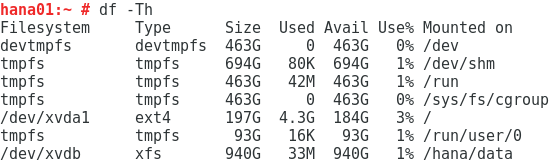
- Expanded EVS disk capacity (with the LVM logical volume)
If information similar to the following is displayed, the capacity of the /hana/data directory has been expanded to 1.4 TB.
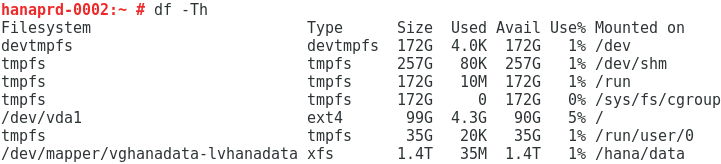
- Expanded EVS disk capacity (without the LVM logical volume).
Feedback
Was this page helpful?
Provide feedbackThank you very much for your feedback. We will continue working to improve the documentation.See the reply and handling status in My Cloud VOC.
For any further questions, feel free to contact us through the chatbot.
Chatbot





