Modifying Configurations
Procedure
- Log in to the source node 1 as user root using a key or password.
- Go to the directory where the decompressed file is stored and run the vi command to open the sync.conf configuration file.
cd /opt/huawei/DirSyncScript
vi sync.conf
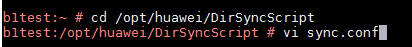
- Modify the configuration parameters by referring to Table 1 and save the modification.
Table 1 Configuring parameters Parameter
Description
Example Value
Source_Directory
Directory to be synchronized on the source server. If there are multiple directories, separate them with slashes (/).
CAUTION:If there is no slash (/) added to the end of the source directory to be synchronized, the directory itself and its content will be synchronized. If there is a slash (/) added to the end of the source directory, all contents in the directory will be synchronized (the directory itself excluded).
For example, if the directories to be synchronized on the source host are /src1,/src2/ and the destination directories are /dst1,/dst2, /dst1 contains the /src1 file folder itself and the content included after synchronization, while /dst2 contains all the contents in the /src2 file folder (excluding the /src2 folder itself).
/src1/, /src2/, /src3/
Destination_Host
IP address of the destination server
192.168.0.11
Destination_Directory
Destination directory. Use slashes (/) to separate multiple directories. The number of directories for storing the synchronized directories on the destination host must be the same as those to be synchronized.
/dst1, /dst2, /dst3
The directories in the following figure are used as an example. Configure the directories based on the site requirements.
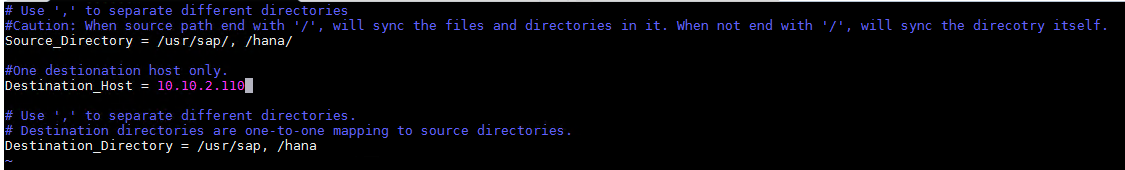
Feedback
Was this page helpful?
Provide feedbackThank you very much for your feedback. We will continue working to improve the documentation.See the reply and handling status in My Cloud VOC.
For any further questions, feel free to contact us through the chatbot.
Chatbot





