File System Planning
SAP File System Planning
The following figure shows the SAP file system planning. Ensure that the capacity of the /sapmnt and /usr/sap file systems is greater than 2.5 GB and 25 GB, respectively. For details, see SAP official document.
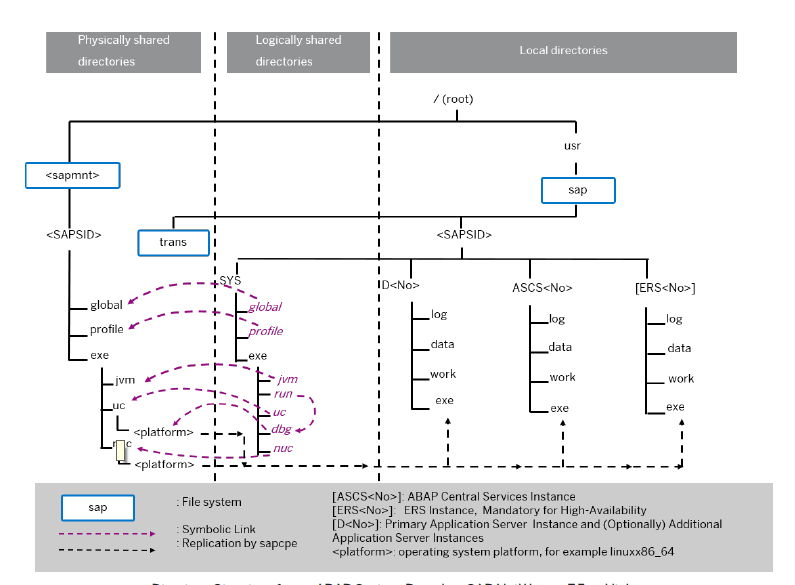
DB2 File System Planning
Before the installation, set required file system nodes for the DB2 database. Table 1 shows the file system planning. The total capacity of the /DB2 file must be greater than 100 GB.
For details about the file system size, see section "3.1 Setting Up File Systems for Shared Disk Scenario" in related SAP official document.
|
File System |
Description |
|---|---|
|
/db2/db2<dbsid> |
Contains the home directory of db2<sapsid> |
|
/db2/<DBSID>/log_dir |
Contains at least the online database log files |
|
/db2/<DBSID>/db2dump |
Contains DB2 diagnostic log files, DB2 dump files, and further service engineer information |
|
/db2/<DBSID>/db2<dbsid> |
Contains the local database directory |
|
/db2/<DBSID>/db2<dbsid> |
Contains the temporary tablespace(s) |
|
/db2/<DBSID>/sapdata1 |
SAP data for container type database managed space (DMS) FILE or for use of DB2's automatic storage management |
The following table shows an example of the SAP file system.
|
Mount Point |
File System Capacity |
File System Type |
Shared |
Description |
|---|---|---|---|---|
|
/ |
100 GB |
- |
No |
OS volume |
|
/usr/sap |
100 GB |
xfs |
No |
/usr/sap volume |
|
/sapmnt |
40 GB |
xfs |
No |
Shared to all nodes in the SAP system |
|
/db2sfs |
Auto capacity expansion |
SFS |
No |
Stores the SAP installation package, which is shared to all nodes in the SAP system. |
|
/db2 |
300 GB |
xfs |
No |
Used to store DB2 file system nodes. |
|
- |
20 GB |
swap |
No |
Swap volume |
Feedback
Was this page helpful?
Provide feedbackThank you very much for your feedback. We will continue working to improve the documentation.See the reply and handling status in My Cloud VOC.
For any further questions, feel free to contact us through the chatbot.
Chatbot





