LC_COLLATE and LC_CTYPE Options
This section describes how to specify LC_COLLATE (string sort order) and LC_CTYPE (character classification) using CREATE DATABASE.
Querying Character Sets Supported by LC_COLLATE and LC_CTYPE
Run the following SQL statement to query character sets (also called encodings) supported by LC_COLLATE and LC_CTYPE:
SELECT pg_encoding_to_char(collencoding) AS encoding,collname,collcollate AS "LC_COLLATE",collctype AS "LC_CTYPE" FROM pg_collation;
If encoding is empty, LC_COLLATE supports all character sets.
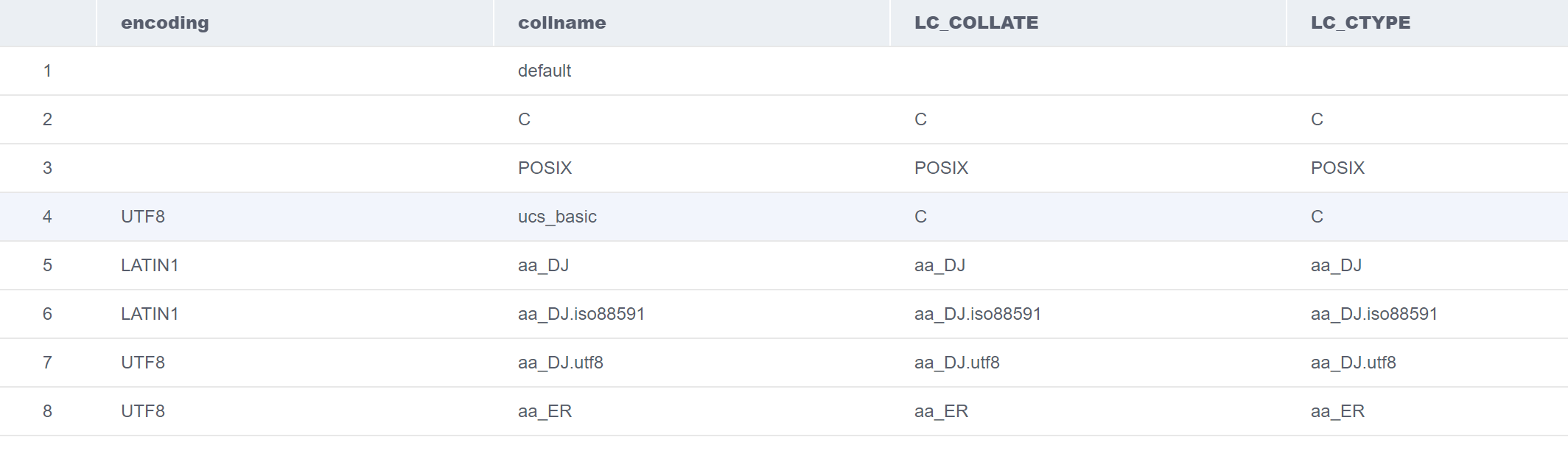
Configuring the Collation of a Database in a Locale
Collation information includes LC_COLLATE and LC_CTYPE. For details, see the official documentation.
- LC_COLLATE
The default value is en_US.utf8.
Comparison of the same string in different collations may have different results.
For example, after you execute SELECT 'a'>'A';, the result is false if this parameter is set to en_US.utf8 and the result is true if this parameter is set to C. If you need to migrate a database from Oracle to RDS for PostgreSQL, set LC_COLLATE to C. You can query the supported collations from the pg_collation table.
- LC_CTYPE
It is used to classify if a character is a digit, uppercase letter, lowercase letter, and so on. You can query the supported character classifications from the pg_collation table.
How to Use
Run the following command to create a database with LC_COLLATE and LC_CTYPE set to zh_CN.utf8:
CREATE DATABASE my_db WITH ENCODING = 'UTF8' LC_COLLATE ='zh_CN.utf8' LC_CTYPE ='zh_CN.utf8' TEMPLATE = template0 ;
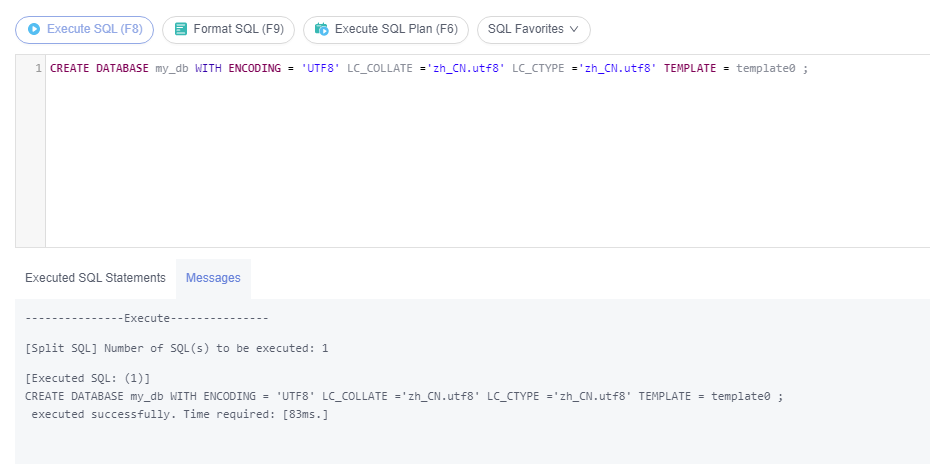
If the specified LC_COLLATE is incompatible with the character set, error information similar to the following is displayed:
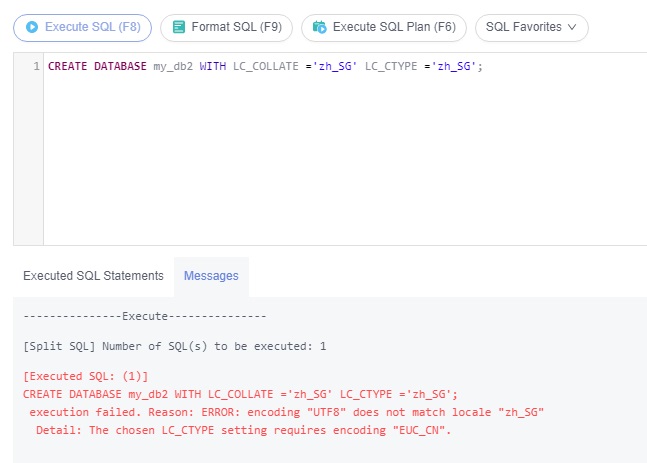
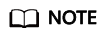
- The specified LC_COLLATE and LC_CTYPE must be compatible with the target character set. Otherwise, an error is reported.
- The LC_COLLATE and LC_CTYPE settings of an existing database cannot be changed by running the ALTER DATABASE statement. You can change them while creating a new database and then import your data to the new database.
Feedback
Was this page helpful?
Provide feedbackThank you very much for your feedback. We will continue working to improve the documentation.See the reply and handling status in My Cloud VOC.
For any further questions, feel free to contact us through the chatbot.
Chatbot





