Help Center/
Relational Database Service/
Best Practices/
RDS for PostgreSQL/
Performing Basic Operations Using pgAdmin/
Using the Query Tool to Run SQL Statements
Updated on 2024-09-06 GMT+08:00
Using the Query Tool to Run SQL Statements
Scenarios
This topic describes how to use Query Tool to run SQL commands.
Prerequisites
An RDS for PostgreSQL DB instance has been connected.
Inserting Data
- On the top menu bar, choose Tools > Query Tool. The SQL CLI is displayed.
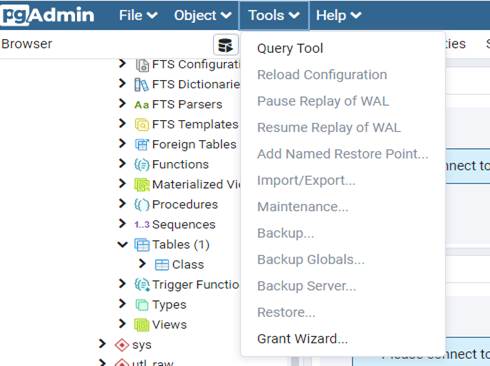
- On the SQL CLI, enter an INSERT command and click Execute to insert data into the corresponding table.
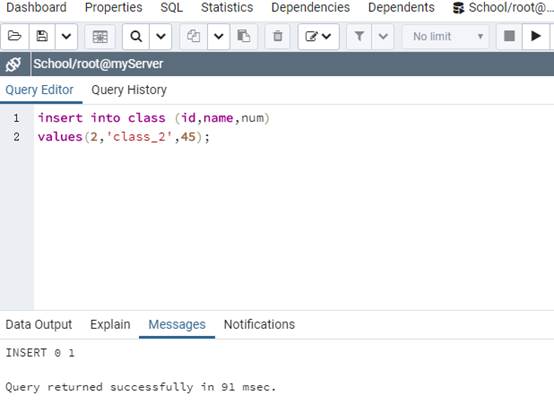
Querying Data
- On the top menu bar, choose Tools > Query Tool. The SQL CLI is displayed.
- On the SQL CLI, enter an SELECT command and click Execute to query data in the corresponding table.
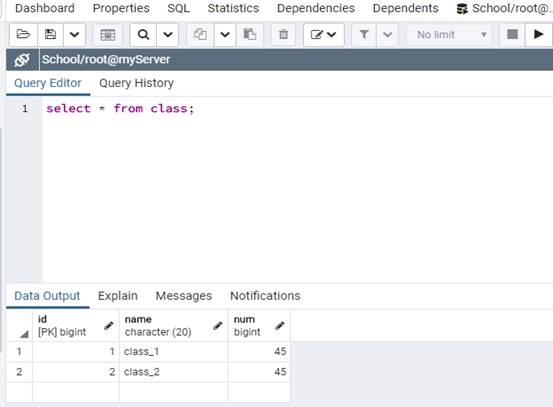
Feedback
Was this page helpful?
Provide feedbackThank you very much for your feedback. We will continue working to improve the documentation.See the reply and handling status in My Cloud VOC.
The system is busy. Please try again later.
For any further questions, feel free to contact us through the chatbot.
Chatbot





