Help Center/
Relational Database Service/
Best Practices/
RDS for PostgreSQL/
Performing Basic Operations Using pgAdmin/
Creating a Table
Updated on 2024-09-06 GMT+08:00
Creating a Table
Scenarios
This section describes how to create a table.
Prerequisites
- An RDS for PostgreSQL DB instance has been connected.
- There are tables in the database and schema created by the current user.
Procedure
- In the navigation pane on the left, right-click the target table and choose Create > Table from the shortcut menu.
- On the General tab, enter required information and click Save.
Figure 1 Basic information
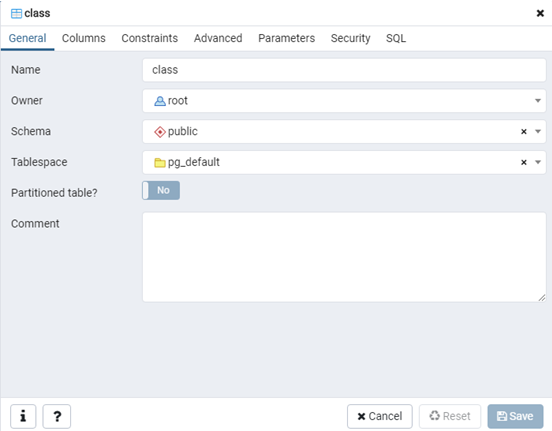
- On the Columns tab, add table columns and click Save.
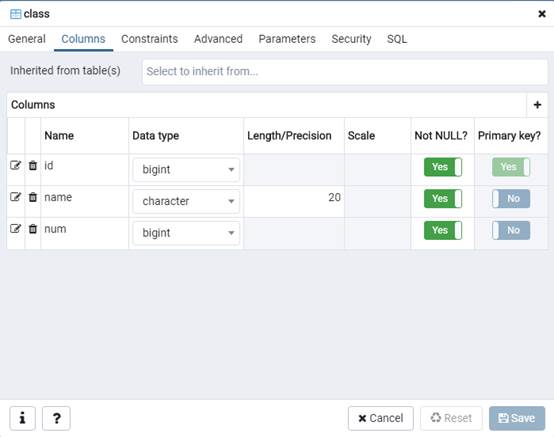
Feedback
Was this page helpful?
Provide feedbackThank you very much for your feedback. We will continue working to improve the documentation.See the reply and handling status in My Cloud VOC.
The system is busy. Please try again later.
For any further questions, feel free to contact us through the chatbot.
Chatbot





