Help Center/
Cloud Phone Host/
Best Practices/
Best Practices of Connecting to General-Purpose Cloud Phones/
Deploying Applications on General-purpose Cloud Phones/
Querying Cloud Phones
Updated on 2023-03-16 GMT+08:00
Querying Cloud Phones
Obtain the cloud phone list by referring to Querying Cloud Phones in the Cloud Phone Host API Reference.
Example API
GET https://{CPH Endpoint}/v1/{project_id}/cloud-phone/phones?phone_name={phone_name}&server_id={server_id}&status={status}&offset={offset}&limit={limit}&type={type}
Header:
Content-Type: application/json
X-Auth-Token: ${token}
Parameter descriptions:
- CPH Endpoint indicates the CPH endpoint in each region in the endpoint list. For example, the CPH endpoint in the CN-Hong Kong region is cph.ap-southeast-1.myhuaweicloud.com.
- project_id indicates the project ID of the region where the gaming cloud phone server is deployed, for example, 083e9f825e80f50c2f96c0045edc70e8. The project ID can be obtained by performing the following operations:
- Log in to the management console.
- Click the username in the upper right corner of the page, and choose My Credentials from the drop-down list.
- On the API Credentials page, obtain the project ID in the project list.
Figure 1 Obtaining the project ID

- The part after the question mark (?) in the URL is optional.
- $token indicates the response of the API for Obtaining a User Token Through Password Authentication.
API Calling Example
GET https://cph.cn-north-4.myhuaweicloud.com/v1/083e9f825e80f50c2f96c0045edc70e8/cloud-phone/phones
Header:
Content-Type: application/json
X-Auth-Token: ${token}
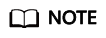
Replace ${token} with the actual token.
Parent topic: Deploying Applications on General-purpose Cloud Phones
Feedback
Was this page helpful?
Provide feedbackThank you very much for your feedback. We will continue working to improve the documentation.See the reply and handling status in My Cloud VOC.
The system is busy. Please try again later.
For any further questions, feel free to contact us through the chatbot.
Chatbot





