Example 5: Creating a Server
Scenario
This section describes how to create a VPN server by calling an API.
Prerequisites
- You have created a yearly/monthly P2C VPN gateway.
- You have purchased or uploaded a server certificate in the CCM. For details, see Purchasing an SSL Certificate or Uploading an External Certificate.
- You have determined the endpoint for calling APIs.
- You have obtained a user token if you need to use token authentication. In addition, you need to add X-Auth-Token to the request header when calling an API. For details about token authentication, see Authentication.
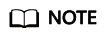
The token obtained through IAM is valid for only 24 hours. When using a token for authentication, cache it to avoid frequent calling.
Data Preparation
The VPN server supports four authentication modes: certificate authentication, password authentication, IAM authentication, and federated authentication.
|
Parameter |
Description |
Example Value |
|---|---|---|
|
p2c_vgw_id |
Specifies the ID of the P2C VPN gateway that has been created. |
595210dc-7998-4ba3-aeb9-516fbcf7853c |
|
client_cidr |
Specifies a client CIDR block. |
100.10.1.0/24 |
|
local_subnets |
Specifies the list of local CIDR blocks. |
192.168.0.0/24,192.168.1.0/24 |
|
server_certificate.id |
Specifies a server certificate ID, which can be obtained from the CCM. |
scs1717051012106 |
|
client_ca_certificate.content |
Specifies the content of client CA certificates. |
-----BEGIN CERTIFICATE-----******-----END CERTIFICATE----- |
|
Parameter |
Description |
Example Value |
|---|---|---|
|
p2c_vgw_id |
Specifies the ID of the P2C VPN gateway that has been created. |
dea8c4fb-be5c-4d50-be9a-f9a5f3a9afc6 |
|
client_cidr |
Specifies a client CIDR block. |
100.10.2.0/24 |
|
local_subnets |
Specifies the list of local CIDR blocks. |
192.168.0.0/24,192.168.1.0/24 |
|
server_certificate.id |
Specifies a server certificate ID, which can be obtained from the CCM. |
scs1717051012106 |
|
Parameter |
Description |
Example Value |
|---|---|---|
|
p2c_vgw_id |
Specifies the ID of the P2C VPN gateway that has been created. |
dea8c4fb-be5c-4d50-be9a-f9a5f3a9afc6 |
|
client_cidr |
Specifies a client CIDR block. |
100.10.2.0/24 |
|
local_subnets |
Specifies the list of local CIDR blocks. |
192.168.0.0/24,192.168.1.0/24 |
|
server_certificate.id |
Specifies a server certificate ID, which can be obtained from the CCM. |
scs1717051012106 |
|
Parameter |
Description |
Example Value |
|---|---|---|
|
p2c_vgw_id |
Specifies the ID of the P2C VPN gateway that has been created. |
dea8c4fb-be5c-4d50-be9a-f9a5f3a9afc6 |
|
client_cidr |
Specifies a client CIDR block. |
100.10.2.0/24 |
|
local_subnets |
Specifies the list of local CIDR blocks. |
192.168.0.0/24,192.168.1.0/24 |
|
server_certificate.id |
Specifies a server certificate ID, which can be obtained from the CCM. |
scs1717051012106 |
|
idp_name |
Specifies an identity provider name. |
idp1 |
Procedure
- Create a VPN server.
- Send POST https://{endpoint}/v5/{project_id}/p2c-vpn-gateways/{p2c_vgw_id}/vpn-servers. {p2c_vgw_id} specifies the ID of the created P2C VPN gateway.
- Add X-Auth-Token to the request header.
- Set parameters in the request body.
In certificate authentication mode, the input parameters are as follows:
{ "vpn_server": { "tunnel_protocol": "SSL", "client_cidr": "100.10.1.0/24", "local_subnets": [ "192.168.0.0/24", "192.168.1.0/24" ], "client_auth_type": "CERT", "server_certificate": { "id": "scs1717051012106" }, "client_ca_certificates": [ { "content" : "-----BEGIN CERTIFICATE-----******-----END CERTIFICATE-----" } ], "ssl_options": { "protocol": "TCP", "port": 443, "encryption_algorithm": "AES-128-GCM", "is_compressed": false } } }In password authentication mode, the input parameters are as follows:
{ "vpn_server": { "tunnel_protocol": "SSL", "client_cidr": "100.10.2.0/24", "local_subnets": [ "192.168.0.0/24", "192.168.1.0/24" ], "client_auth_type": "LOCAL_PASSWORD", "server_certificate": { "id": "scs1717051012106" }, "ssl_options": { "protocol": "TCP", "port": 443, "encryption_algorithm": "AES-128-GCM", "is_compressed": false } } }In IAM authentication mode, the input parameters are as follows:
{ "vpn_server": { "tunnel_protocol": "SSL", "client_cidr": "100.10.2.0/24", "local_subnets": [ "192.168.0.0/24", "192.168.1.0/24" ], "client_auth_type": "IAM", "server_certificate": { "id": "scs1717051012106" }, "ssl_options": { "protocol": "TCP", "port": 443, "encryption_algorithm": "AES-128-GCM", "is_compressed": false } } }In federated authentication mode, the input parameters are as follows:
{ "vpn_server": { "tunnel_protocol": "SSL", "client_cidr": "100.10.2.0/24", "local_subnets": [ "192.168.0.0/24", "192.168.1.0/24" ], "client_auth_type": "FEDERATED", "idp_name":"idp1", "server_certificate": { "id": "scs1717051012106" }, "ssl_options": { "protocol": "TCP", "port": 443, "encryption_algorithm": "AES-128-GCM", "is_compressed": false } } } - Check the response.
The request is successful if the following response is displayed. In the response, id specifies the ID of the created VPN server.
{ "vpn_server": { "id": "0e325fb6-83b9-4004-a343-8b6fc714a5d9" }, "request_id": "bf23a5884def9be4576cff33e4dd78d5" }
- Query VPN server information.
- Send GET https://{endpoint}/v5/{project_id}/p2c-vpn-gateways/{p2c_vgw_id}/vpn-servers. {p2c_vgw_id} specifies the ID of the created P2C VPN gateway.
- Add X-Auth-Token to the request header.
- Check the response.
If the status value of the server is PENDING_CREATE, the server is being created. If the status value of the server is ACTIVE, the server has been created.
The response in certificate authentication mode is as follows:
{ "vpn_servers": [ { "id": "b26c9c74-5bb9-4df8-8b98-ecf2051e3482", "p2c_vgw_id": "595210dc-7998-4ba3-aeb9-516fbcf7853c", "client_cidr": "100.10.1.0/24", "local_subnets": [ "192.168.0.0/24", "192.168.1.0/24" ], "client_auth_type": "CERT", "tunnel_protocol": "SSL", "server_certificate": { "id": "scs1717051012106", "name": "test-05304", "issuer": "C=CN,ST=beijing,L=haidian,O=lesaas,OU=root,CN=www.root.huawei.com", "subject": "C=CN,ST=beijing,L=haidian,O=server,OU=server,CN=www.server.huawei.com", "serial_number": "350612543125953290200975245211283057292471206725", "expiration_time": "2024-06-29T06:39:46Z", "signature_algorithm": "SHA256WITHRSA" }, "client_ca_certificates": [ { "id": "7e971612-f720-4d31-88b5-fc6280b88e36", "name": "ca-cert-123e", "issuer": "C=CN,ST=JS,L=NJ,O=NYS,OU=N10,CN=test.huawei.com", "subject": "C=CN,ST=JS,L=NJ,O=NYS,OU=N10,CN=testCA.huawei.com", "serial_number": "1591942200161", "expiration_time": "2033-11-06T11:39:14Z", "signature_algorithm": "SHA256WITHRSA", "created_at": "2024-06-18T12:19:17.978Z", "updated_at": "2024-06-18T12:19:17.978Z" } ], "ssl_options": { "protocol": "TCP", "port": 443, "encryption_algorithm": "AES-128-GCM", "authentication_algorithm": "SHA256", "is_compressed": false }, "status": "ACTIVE", "created_at": "2024-06-18T12:19:17.978Z", "updated_at": "2024-06-18T12:19:17.978Z" } ], "request_id": "68188a14243b1b54d0b45a82d9123b98" }The response in password authentication mode is as follows:
{ "vpn_servers": [ { "id": "0e325fb6-83b9-4004-a343-8b6fc714a5d9", "p2c_vgw_id": "dea8c4fb-be5c-4d50-be9a-f9a5f3a9afc6", "client_cidr": "100.10.2.0/24", "local_subnets": [ "192.168.0.0/24", "192.168.1.0/24" ], "client_auth_type": "LOCAL_PASSWORD", "tunnel_protocol": "SSL", "server_certificate": { "id": "scs1717051012106", "name": "test-05304", "issuer": "C=CN,ST=beijing,L=haidian,O=lesaas,OU=root,CN=www.root.huawei.com", "subject": "C=CN,ST=beijing,L=haidian,O=server,OU=server,CN=www.server.huawei.com", "serial_number": "350612543125953290200975245211283057292471206725", "expiration_time": "2024-06-29T06:39:46Z", "signature_algorithm": "SHA256WITHRSA" }, "client_ca_certificates": [], "ssl_options": { "protocol": "TCP", "port": 443, "encryption_algorithm": "AES-128-GCM", "authentication_algorithm": "SHA256", "is_compressed": false }, "status": "ACTIVE", "created_at": "2024-06-18T12:21:54.889Z", "updated_at": "2024-06-18T12:21:54.889Z" } ], "request_id": "f8e64d41466085f06383dc59ffb28230" }The response in IAM authentication mode is as follows:
{ "vpn_servers": [ { "id": "0e325fb6-83b9-4004-a343-8b6fc714a5d9", "p2c_vgw_id": "dea8c4fb-be5c-4d50-be9a-f9a5f3a9afc6", "client_cidr": "100.10.2.0/24", "local_subnets": [ "192.168.0.0/24", "192.168.1.0/24" ], "client_auth_type": "IAM", "tunnel_protocol": "SSL", "server_certificate": { "id": "scs1717051012106", "name": "test-05304", "issuer": "C=CN,ST=beijing,L=haidian,O=lesaas,OU=root,CN=www.root.huawei.com", "subject": "C=CN,ST=beijing,L=haidian,O=server,OU=server,CN=www.server.huawei.com", "serial_number": "350612543125953290200975245211283057292471206725", "expiration_time": "2024-06-29T06:39:46Z", "signature_algorithm": "SHA256WITHRSA" }, "client_ca_certificates": [], "ssl_options": { "protocol": "TCP", "port": 443, "encryption_algorithm": "AES-128-GCM", "authentication_algorithm": "SHA256", "is_compressed": false }, "status": "ACTIVE", "created_at": "2024-06-18T12:21:54.889Z", "updated_at": "2024-06-18T12:21:54.889Z" } ], "request_id": "f8e64d41466085f06383dc59ffb28230" }The response in federated authentication mode is as follows:
{ "vpn_servers": [ { "id": "0e325fb6-83b9-4004-a343-8b6fc714a5d9", "p2c_vgw_id": "dea8c4fb-be5c-4d50-be9a-f9a5f3a9afc6", "client_cidr": "100.10.2.0/24", "local_subnets": [ "192.168.0.0/24", "192.168.1.0/24" ], "client_auth_type": "FEDERATED", "tunnel_protocol": "SSL", "server_certificate": { "id": "scs1717051012106", "name": "test-05304", "issuer": "C=CN,ST=beijing,L=haidian,O=lesaas,OU=root,CN=www.root.huawei.com", "subject": "C=CN,ST=beijing,L=haidian,O=server,OU=server,CN=www.server.huawei.com", "serial_number": "350612543125953290200975245211283057292471206725", "expiration_time": "2024-06-29T06:39:46Z", "signature_algorithm": "SHA256WITHRSA" }, "client_ca_certificates": [], "ssl_options": { "protocol": "TCP", "port": 443, "encryption_algorithm": "AES-128-GCM", "authentication_algorithm": "SHA256", "is_compressed": false }, "idp_name": "idp1", "status": "ACTIVE", "created_at": "2024-06-18T12:21:54.889Z", "updated_at": "2024-06-18T12:21:54.889Z" } ], "request_id": "f8e64d41466085f06383dc59ffb28230" }
Feedback
Was this page helpful?
Provide feedbackThank you very much for your feedback. We will continue working to improve the documentation.See the reply and handling status in My Cloud VOC.
For any further questions, feel free to contact us through the chatbot.
Chatbot





