Canceling Orders in the Pending Payment Status
Function
A customer can invoke this API to cancel orders in the pending payment status.
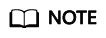
This API will be brought offline. For details about the new API for canceling orders in the pending payment status, see Canceling Orders in the Pending Payment Status.
Web UI
A customer can switch to the Orders page in the Billing Center to cancel orders in the pending payment status.
- Go to the Orders page.
- Click the Pending Payment tab.
- Click Cancel for the target order.
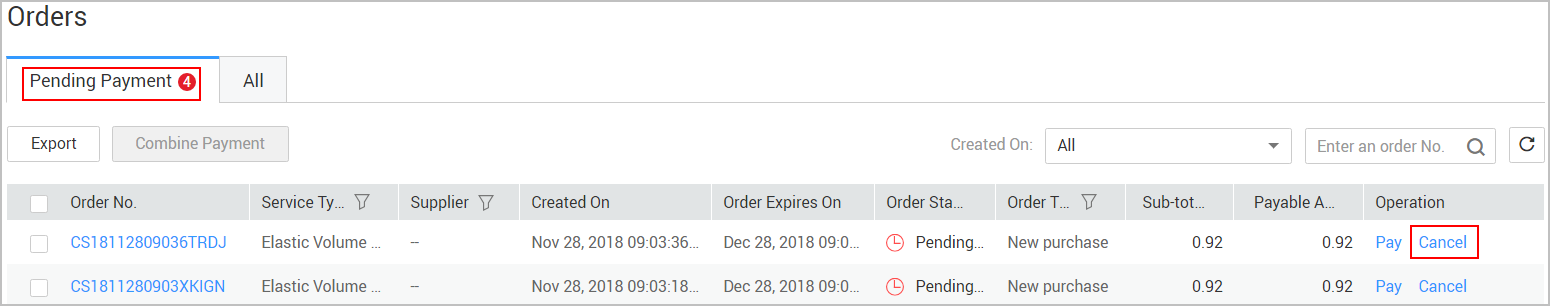
- In the Confirm dialog box, click OK.
REST API
A customer can cancel subscription to yearly-monthly product orders in the pending payment status on the partner sales platform.
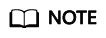
- Only the orders in the pending payment status can be canceled.
- This API can be invoked using the customer AK/SK or token only.
- URI
PUT /v1.0/{domain_id}/customer/order-mgr/orders/actions
The following table describes the parameters.
Table 1 Path parameters Parameter
Mandatory
Value Range
Description
domain_id
Yes
A maximum 64 characters
Customer account ID. For details, see How Do I Obtain Customer's customer_id and domain_id Values?
Table 2 Query parameters Parameter
Mandatory
Value Range
Description
action_id
Yes
[cancel]
Cancels orders:
cancel
- Request
Parameter
Mandatory
Type
Value Range
Description
orderId
Yes
String
A maximum 64 characters
Order ID.
The value is the same as the value of orderId in the response of the API described in Querying Orders (Old).
Example Request
PUT https://bss-intl.myhuaweicloud.com/v1.0/{domain_id}/customer/order-mgr/orders/actions?action_id=cancel HTTP/1.1 Content-Type: application/json X-Auth-Token: MIIPAgYJKoZIhvcNAQcCo...ggg1BBIINPXsidG9rZ { "orderId":"CS170926155954NO7" } - Response
Table 3 Response parameters Parameter
Type
Value Range
Description
error_code
String
A maximum of 10 characters
Status code.
For details, see 4.
error_msg
String
A maximum of 256 characters
Error description.
Example Response
HTTP/1.1 200 OK Content-Type: application/json;charset=UTF-8 Content-Length: length Date: response time { "error_code": "CBC.0000", "error_msg": "success" }
- Returned Values
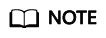
- 4xx: This class of HTTP status code is intended for situations in which the error seems to have been caused by the client, for example, the request contains bad syntax or incorrect parameters. You must ensure the request is correct.
- 5xx: This class of HTTP status code is intended for cases in which the Huawei Cloud server is aware that it has encountered an error or is otherwise incapable of performing the request. In this case, contact Huawei Cloud customer service.
HTTP Status Code
Error Code
Description
200
CBC.0000
Success.
200
CBC.0100
Invalid input parameter.
403
CBC.0151
Access denied.
500
CBC.0999
Other errors.
200
CBC.5010
The order in this status cannot be canceled.
400
CBC.99000089
Operation failed. Sub orders of a combine order cannot be processed independently.
Feedback
Was this page helpful?
Provide feedbackThank you very much for your feedback. We will continue working to improve the documentation.See the reply and handling status in My Cloud VOC.
For any further questions, feel free to contact us through the chatbot.
Chatbot





