Establishing a WebSocket Connection
Description
This API is used to establish a meeting control WebSocket channel with the meeting server. You can obtain a connection establishment URL (wsURL) by calling the API for obtaining a meeting control token and use the wsURL in the prefix of the connection establishment request. If the request authentication fails, the meeting server automatically closes the WebSocket channel.
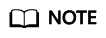
The server automatically releases the WebSocket connection after the meeting ends.
URI
GET /cms/open/websocket/confctl/increment/conn
Request Parameters
|
Parameter |
Mandatory |
Type |
Location |
Description |
|---|---|---|---|---|
|
confID |
Yes |
String |
Query |
Meeting ID. |
|
tmpToken |
Yes |
String |
Query |
Token used for establishing a WebSocket connection. For details, see the wsToken API. |
Example Request
GET wss://100.94.23.40/cms/open/websocket/confctl/increment/conn?confID=900726255&tmpToken=cnr6e88712f1c89a7b4e3b989596fc420fd43b45bf8ef35c1db HTTP/1.1 Host: 100.94.23.40 Connection: Upgrade Pragma: no-cache Cache-Control: no-cache User-Agent: Mozilla/5.0 (Windows NT 10.0; Win64; x64) AppleWebKit/537.36 (KHTML, like Gecko) Chrome/87.0.4280.88 Safari/537.36 Upgrade: websocket Origin: https://100.94.23.40 Sec-WebSocket-Version: 13 Accept-Encoding: gzip, deflate, br Accept-Language: zh-CN,zh;q=0.9,en;q=0.8 Cookie: CONFPORTALROUTE=canary; supportCookie=1 Sec-WebSocket-Key: wJ34Os631BNGJ1R72gQ/mQ== Sec-WebSocket-Extensions: permessage-deflate; client_max_window_bits
Error Codes
If an error code starting with MMC or USG is returned when you use this API, rectify the fault by following the instructions provided in Huawei Cloud API Error Center.
Example cURL Command
curl -k -i -X GET 'wss://100.94.23.40/cms/open/websocket/confctl/increment/conn?confID=900726255&tmpToken=cnr6e88712f1c89a7b4e3b989596fc420fd43b45bf8ef35c1db'
Feedback
Was this page helpful?
Provide feedbackThank you very much for your feedback. We will continue working to improve the documentation.See the reply and handling status in My Cloud VOC.
For any further questions, feel free to contact us through the chatbot.
Chatbot





