Creating an Enhanced Datasource Connection
Function
This API is used to create an enhanced datasource connection with other services.
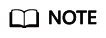
- For details about how to use the console interface, see Enhanced Datasource Connections in Data Lake Insight User Guide.
- Datasource connections cannot be created for the default queue.
Authorization
Each account has all the permissions required to call all APIs, but IAM users must be assigned the required permissions.
- If you are using role/policy-based authorization, see the required permissions in Introduction.
- If you are using identity policy-based authorization, the following identity policy-based permissions are required.
Action
Access Level
Resource Type (*: required)
Condition Key
Alias
Dependency
dli:edsconnection:create
Write
edsconnection *
-
-
-
-
-
-
URI
- URI format
- Parameter description
Table 1 URI parameter Parameter
Mandatory
Type
Description
project_id
Yes
String
Project ID, which is used for resource isolation. For details about how to obtain its value, see Obtaining a Project ID.
Request Parameters
|
Parameter |
Mandatory |
Type |
Description |
|---|---|---|---|
|
name |
Yes |
String |
Name of the connection.
|
|
dest_vpc_id |
Yes |
String |
The ID of the service VPC to be connected. |
|
dest_network_id |
Yes |
String |
The subnet ID of the to-be-connected service. |
|
elastic_resource_pools |
No |
Array of Strings |
List of elastic resource pools that need to use datasource resources. |
|
queues |
No |
Array of Strings |
This parameter is about to be taken offline with DLI queues. Use the elastic_resource_pools parameter instead. List of queue names that are available for datasource connections.
NOTE:
Only dedicated queues are allowed to use the enhanced datasource connections. |
|
routetable_id |
No |
String |
Route table associated with the subnet of the service. |
|
hosts |
No |
Array of objects |
The user-defined host information. A maximum of 20,000 records are supported. For details, see hosts request parameters. |
|
tags |
No |
Array of objects |
Tags of datasource connections. For details, see Table 4. |
|
Parameter |
Mandatory |
Type |
Description |
|---|---|---|---|
|
name |
No |
String |
The user-defined host name. The value can consist of 128 characters, including digits, letters, underscores (_), hyphens (-), and periods (.). It must start with a letter. |
|
ip |
No |
String |
The IPv4 address of the host. |
|
Parameter |
Mandatory |
Type |
Description |
|---|---|---|---|
|
key |
Yes |
String |
Tag key.
NOTE:
A tag key can contain up to 128 characters, cannot start or end with a space, and cannot start with _sys_. Only letters, digits, spaces, and the following special characters are allowed: _.:+-@ |
|
value |
Yes |
String |
Tag key.
NOTE:
A tag value can contain up to 255 characters. Only letters, digits, spaces, and the following special characters are allowed: _.:+-@ |
Response Parameters
|
Parameter |
Type |
Description |
|---|---|---|
|
is_success |
Boolean |
Indicates whether the request is successfully executed. Value true indicates that the request is successfully executed. |
|
message |
String |
System prompt. If execution succeeds, the message may be left blank. |
|
connection_id |
String |
Connection ID. Identifies the UUID of a datasource connection. |
Example Request
Create an enhanced datasource connection for a queue and configure host information.
{
"name": "test",
"dest_vpc_id": "22094d8f-c310-4621-913d-4c4d655d8495",
"dest_network_id": "78f2562a-36e4-4b39-95b9-f5aab22e1281",
"elastic_resource_pools": [
"e1"
],
"hosts": [
{
"ip":"192.168.0.1",
"name":"ecs-97f8-0001"
},
{
"ip":"192.168.0.2",
"name":"ecs-97f8-0002"
}
]
}
Example Response
{
"is_success": true,
"message": "Create peer connection for queues:{Resource pool list in the request parameter}", "connection_id": "2a620c33-5609-40c9-affd-2b6453071b0f"
}
Status Codes
Table 6 describes the status code.
Error Codes
If an error occurs when this API is invoked, the system does not return the result similar to the preceding example, but returns the error code and error information. For details, see Error Codes.
Feedback
Was this page helpful?
Provide feedbackThank you very much for your feedback. We will continue working to improve the documentation.See the reply and handling status in My Cloud VOC.
For any further questions, feel free to contact us through the chatbot.
Chatbot





