Authentication
- Token-based authentication: Requests are authenticated using a token.
- AK/SK-based authentication: Requests are authenticated by encrypting the request body using an AK/SK pair.
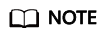
An IAM user can pass the authentication and access DataArts Studio through an API or SDK only if Programmatic access is selected for Access Type during the creation of the IAM user.
Token-based Authentication
A token specifies temporary permissions in a computer system. During API authentication using a token, the token is added to a request to get permissions for calling the API.
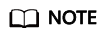
- The validity period of a token is 24 hours. When using a token for authentication, cache it to prevent frequently calling the IAM API used to obtain a user token.
- Ensure that the token is valid when you use it. Using a token that will soon expire may cause API calling failures.
When calling the API to obtain a user token, you must set auth.scope in the request body to project.
{
"auth": {
"identity": {
"methods": [
"password"
],
"password": {
"user": {
"name": "username",
"password": "********",
"domain": {
"name": "domainname"
}
}
}
},
"scope": {
"project": {
"id": "xxxxxxxxxxxxxxxxxx"
}
}
}
}
After a token is obtained, the X-Auth-Token header field must be added to requests to specify the token when calling other APIs, for example, the API used to query a connection list. For example, if the token is ABCDEFG...., X-Auth-Token: ABCDEFJ.... can be added to a request as follows:
GET https://iam.ap-southeast-1.myhuaweicloud.com/v1/{project_id}/connections
Content-Type: application/json
X-Auth-Token: ABCDEFG....
AK/SK-based Authentication
In AK/SK-based authentication, AK/SK is used to sign requests and the signature is then added to the requests for authentication.
- AK: access key ID, which is a unique identifier used in conjunction with a secret access key to sign requests cryptographically.
- SK: secret access key used in conjunction with an AK to sign requests cryptographically. It identifies a request sender and prevents the request from being modified.

- AK/SK-based authentication supports API requests with a body not larger than 12 MB. For API requests with a larger body, use token-based authentication.
- APIG checks the time format and compares the time with the time when APIG receives the request. If the time difference exceeds 15 minutes, APIG will reject the request. The local time on the client must be synchronized with the clock server to avoid a large offset in the value of the X-Sdk-Date request header.
- You can use the AK/SK in a permanent or temporary access key. The X-Security-Token field must be configured if the AK/SK in a temporary access key is used, and the field value is security_token of the temporary access key.
- Log in to the management console, move the cursor to the username in the upper right corner, and select My Credentials from the drop-down list.
- On the My Credentials page, choose Access Keys, and click Create Access Key. See Figure 1.
- Click OK and save the access key file as prompted. The access key file will be saved to your browser's configured download location. Open the credentials.csv file to view Access Key Id and Secret Access Key.
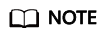
- Only two access keys can be added for each user.
- To ensure access key security, the access key is automatically downloaded only when it is generated for the first time and cannot be obtained from the management console later. Keep them properly.

The signing SDKs are only used for signing requests and different from the SDKs provided by services.
Feedback
Was this page helpful?
Provide feedbackThank you very much for your feedback. We will continue working to improve the documentation.See the reply and handling status in My Cloud VOC.
For any further questions, feel free to contact us through the chatbot.
Chatbot






