Example 1: Encrypting or Decrypting Small Volumes of Data
Scenario
Encrypt or decrypt data not larger than 4 KB, such as passwords, certificates, and phone numbers, by using a tool on the console or calling an API. This section describes how to call a KMS API and use a CMK to encrypt or decrypt data.
- Create a CMK in KMS.
- Call the encrypt-data API of KMS to encrypt plaintext data by using a CMK.
- Deploy ciphertext certificates on your servers.
- When your servers need to use a certificate, they call the decrypt-data API of KMS to decrypt the ciphertext data and obtain the ciphertext certificate.
Operations
Procedure
- Create a CMK.
- API information
URI format: POST /v1.0/{project_id}/kms/create-key
For details, see Creating a CMK.
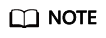
Default Master Keys are created by services integrated with KMS. Names of Default Master Keys end with /default. Do not end your CMK names with /default.
- Example request
POST: https://{endpoint}/v1.0/53d1aefc533f4ce9a59c26b01667cbcf/kms/create-key
Obtain {endpoint} from Regions and Endpoints.
Body:
{ "key_alias": "test" } - Example response
{ "key_info": { "key_id": "bb6a3d22-dc93-47ac-b5bd-88df7ad35f1e", "domain_id": "b168fe00ff56492495a7d22974df2d0b" } }
- API information
- Encrypt data.
- API information
URI format: POST /v1.0/{project_id}/kms/encrypt-data
For details, see Encrypting Data.
- Example request
POST https://{endpoint}/v1.0/53d1aefc533f4ce9a59c26b01667cbcf/kms/encrypt-data
Obtain {endpoint} from Regions and Endpoints.
You can use the API for Querying the List of CMKs to check key information, including key_id.
Body:
{ "key_id": "0d0466b0-e727-4d9c-b35d-f84bb474a37f", "plain_text": "12345678" } - Example response
{ "key_id": "0d0466b0-e727-4d9c-b35d-f84bb474a37f", "cipher_text": "AgDoAG7EsEc2OHpQxz4gDFDH54CqwaelpTdEl+RFPjbKn5klPTvOywYIeZX60kPbFsYOpXJwkL32HUM50MY22Eb1fOSpZK7WJpYjx66EWOkJvO+Ey3r1dLdNAjrZrYzQlxRwNS05CaNKoX5rr3NoDnmv+UNobaiS25muLLiqOt6UrStaWow9AUyOHSzl+BrX2Vu0whv74djK+3COO6cXT2CBO6WajTJsOgYdxMfv24KWSKw0TqvHe8XDKASQGKdgfI74hzI1YWJlNjlmLWFlMTAtNDRjZC1iYzg3LTFiZGExZGUzYjdkNwAAAACdcfNpLXwDUPH3023MvZK8RPHe129k6VdNIi3zNb0eFQ==" }
- API information
- Decrypt data.
- API information
URI format: POST /v1.0/{project_id}/kms/decrypt-data
For details, see Decrypting Data.
- Example request
POST https://{endpoint}/v1.0/53d1aefc533f4ce9a59c26b01667cbcf/kms/decrypt-data
Obtain {endpoint} from Regions and Endpoints.
You can use the API for Querying the List of CMKs to check key information, including key_id.
Body:
{ "cipher_text": "AgDoAG7EsEc2OHpQxz4gDFDH54CqwaelpTdEl+RFPjbKn5klPTvOywYIeZX60kPbFsYOpXJwkL32HUM50MY22Eb1fOSpZK7WJpYjx66EWOkJvO+Ey3r1dLdNAjrZrYzQlxRwNS05CaNKoX5rr3NoDnmv+UNobaiS25muLLiqOt6UrStaWow9AUyOHSzl+BrX2Vu0whv74djK+3COO6cXT2CBO6WajTJsOgYdxMfv24KWSKw0TqvHe8XDKASQGKdgfI74hzI1YWJlNjlmLWFlMTAtNDRjZC1iYzg3LTFiZGExZGUzYjdkNwAAAACdcfNpLXwDUPH3023MvZK8RPHe129k6VdNIi3zNb0eFQ==" } - Example response
{ "key_id": "0d0466b0-e727-4d9c-b35d-f84bb474a37f", "plain_text": "12345678" }
- API information
Feedback
Was this page helpful?
Provide feedbackThank you very much for your feedback. We will continue working to improve the documentation.See the reply and handling status in My Cloud VOC.
For any further questions, feel free to contact us through the chatbot.
Chatbot





