Purchasing an SSL Certificate
Function
This API is used to purchase an SSL certificate.
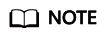
The request parameter agree_privacy_protection must be set to true. Otherwise, the certificate purchase application cannot be submitted.
URI
Request
|
Parameter |
Mandatory |
Type |
Description |
|---|---|---|---|
|
cert_brand |
Yes |
String |
Certificate brand. For example: GLOBALSIGN |
|
cert_type |
Yes |
String |
Certificate type. Options:
|
|
domain_type |
Yes |
String |
Domain name type. Options:
|
|
effective_time |
Yes |
Integer |
Certificate validity period, in years. Options:
|
|
domain_numbers |
Yes |
Integer |
Number of domain names.
|
|
order_number |
Yes |
Integer |
Number of purchased certificates. Value range: 1-1000. |
|
agree_privacy_protection |
Yes |
Boolean |
Whether to agree with the privacy statement.
You can purchase a certificate only when this parameter is set to true. |
Response
|
Parameter |
Mandatory |
Type |
Description |
|---|---|---|---|
|
order_id |
Yes |
String |
Order ID. |
|
cert |
Yes |
Array of cert objects |
Certificate list. For details, see Table 1. |
Example
The following describes how to purchase a multi-domain OV certificate issued by GlobalSign. Assume that the domain quantity is 5, and the validity period is one year.
- Example request
{ "cert_brand":"GLOBALSIGN", "cert_type":"OV_SSL_CERT ", "domain_type":"MULTI_DOMAIN", "effective_time": 1, "domain_numbers": 5, "order_number": 1, "agree_privacy_protection":true, } - Example response
{ "order_id": "CS1803192259ROA8U" "cert": [{ "cert_id": "scs1481110651012", }] }or
{ "error_code": "SCM.XXXX", "error_msg": "XXXX" }
Status Codes
For details about error code, see Error Codes.
Feedback
Was this page helpful?
Provide feedbackThank you very much for your feedback. We will continue working to improve the documentation.See the reply and handling status in My Cloud VOC.
For any further questions, feel free to contact us through the chatbot.
Chatbot





