Exporting a Certificate
Function
Export the certificates.
-
-
There are two methods for different compression statuses:
-
If is_compressed is set to true, a compressed file package is returned. The package name is in the format of Certificate name_Lowercase letters of the type field.zip, for example, test_apache.zip.
-
The system generates a key issuing certificate.
-
If type is set to APACHE, the compressed package contains three files: server.key (key file in PEM format. If a password is set during certificate export, the encrypted private key is used.), chain.crt (certificate chain in PEM format), and server.crt (certificate in PEM format).
-
If type is set to IIS, the compressed package contains two files: keystorePass.txt (keystore password. If the password is set during certificate export, the password file does not exist.) and server.pfx (PFX certificate, which is contained in the same file as the certificate chain)
-
If type is set to NGINX, the compressed package contains two files: server.key (key file in PEM format. If a password is set during certificate export, the encrypted private key is used.) and server.crt (The content is in PEM format. The certificate and certificate chain are contained in the same file.)
-
If type is set to TOMCAT, the package contains two files: keystorePass.txt (keystore password, if the password is set during certificate export, the password file does not exist.) and server.jks (JKX certificate, which is contained in the same file as the certificate chain).
-
If type is set to OTHER, the compressed package contains three files: server.key (key file in PEM format. If a password is set during certificate export, the encrypted private key is used.), chain.pem (certificate chain), and server.pem (certificate)
-
-
-
If type is set to APACHE, IIS, or TOMCAT, the package contains two files: chain.crt (certificate chain in PEM format) and server.crt (certificate in PEM format).
-
If type is set to NGINX, the compressed package contains the server.crt file (certificate in PEM format).
-
If type is set to OTHER, the compressed package contains two files: chain.pem (certificate chain in PEM format) and cert.pem (certificate in PEM format).
-
-
-
If is_compressed is set to false, a certificate in JSON format is returned, including the following parameters:
-
-
-
SM algorithm (Chinese mainland website)
-
Set whether to compress and whether to use the SM algorithm, depending on the following situations:
-
If is_compressed is set to true and is_sm_standard is set to true, a compressed file package is returned. The package name is in the format of Certificate name_Lowercase letters of the type field.zip, for example, test_apache.zip.
-
If type is set to OTHER, the package contains five files: chain.pem (certificate chain in PEM format), signCert.key (signature certificate key file in PEM format. If a password is set during certificate export, the encrypted private key is used.), signCert.pem (signature certificate in PEM format), encSm2EnvelopedKey.key (digital envelope file in the SM algorithm GMT0009 standard specification of the encryption certificate, encoded using Base64), signedAndEnvelopedData.key (digital envelope file in the SM algorithm GMT0010 standard specification of the encryption certificate, encoded using Base64), and encCert.pem (encryption certificate in PEM format).
-
-
If type is set to APACHE, IIS, NGINX, or TOMCAT, the value is not defined.
-
If type is set to OTHER, the compressed package contains four files: chain.pem (certificate chain in PEM format), signCert.pem (signature certificate in PEM format), encSm2EnvelopedKey.key (digital envelope file in the SM algorithm GMT0009 standard specification of the encryption certificate, encoded using Base64), signedAndEnvelopedData.key (digital envelope file in the SM algorithm GMT0010 standard specification of the encryption certificate, encoded using Base64), and encCert.pem (encryption certificate in PEM format).
-
-
If is_compressed is set to true and is_sm_standard is set to false, a compressed file package is returned. The package name is in the format of Certificate name_Lowercase letters of the type field.zip, for example, test_apache.zip.
-
The system generates a key issuing certificate.
-
If type is set to APACHE, IIS, NGINX, or TOMCAT, the value is not defined.
-
If type is set to OTHER, the package contains five files: chain.pem (certificate chain in PEM format), signCert.key (signature certificate key file in PEM format. If a password is set during certificate export, the encrypted private key is used.), signCert.pem (signature certificate in PEM format), encCert.key (encryption certificate key file in PEM format. If a password is set when the certificate is exported, the encrypted private key is used.), and encCert.pem (encryption certificate in PEM format).
-
-
-
If type is set to APACHE, IIS, NGINX, or TOMCAT, the value is not defined.
-
If type is set to OTHER, the compressed package contains four files: chain.pem (certificate chain in PEM format), signCert.pem (signature certificate in PEM format), encCert.key (encryption certificate key file in PEM format), and encCert.pem (encryption certificate in PEM format).
-
-
-
If is_compressed is set to false and is_sm_standard is set to true, a certificate in JSON format is returned, including the following parameters:
-
The system generates a key issuing certificate.
-
If type is set to APACHE, IIS, NGINX, or TOMCAT, the value is not defined.
-
If type is set to OTHER, the following parameters are returned:
-
certificate_chain: indicates the certificate chain in PEM format.
-
certificate: indicates the signature certificate content in PEM format.
-
private_key: indicates the private key of the signature certificate in PEM format. If a password is set when the certificate is exported, the private key is encrypted.
-
enc_certificate: indicates the encryption certificate content in PEM format.
-
enc_sm2_enveloped_key: indicates the SM algorithm GMT0009 standard digital envelope file of the encryption certificate, encoded using Base64.
-
signed_and_enveloped_data: indicates the SM series cryptographic algorithm GMT0010 standard digital envelope file of the encryption certificate, encoded using Base64.
-
-
-
-
If type is set to APACHE, IIS, NGINX, or TOMCAT, the value is not defined.
-
If type is set to OTHER, the following parameters are returned:
-
certificate_chain: indicates the certificate chain in PEM format.
-
certificate: indicates the signature certificate content in PEM format.
-
enc_certificate: indicates the encryption certificate content in PEM format.
-
enc_sm2_enveloped_key: indicates the SM algorithm GMT0009 standard digital envelope file of the encryption certificate, encoded using Base64.
-
signed_and_enveloped_data: indicates the SM algorithm GMT0010 standard digital envelope file of the encryption certificate, encoded using Base64.
-
-
-
-
If is_compressed is set to false and is_sm_standard is set to false, a certificate in JSON format is returned, including the following parameters:
-
The system generates a key issuing certificate.
-
If type is set to APACHE, IIS, NGINX, or TOMCAT, the value is not defined.
-
If type is set to OTHER, the following parameters are returned:
-
certificate_chain: indicates the certificate chain in PEM format.
-
certificate: indicates the signature certificate content in PEM format.
-
private_key: indicates the private key of the signature certificate in PEM format. If a password is set when the certificate is exported, the private key is encrypted.
-
enc_certificate: indicates the encryption certificate content in PEM format.
-
enc_private_key: indicates the private key of the encryption certificate in PEM format. If a password is set when the certificate is exported, the private key is encrypted.
-
-
-
-
If type is set to APACHE, IIS, NGINX, or TOMCAT, the value is not defined.
-
If type is set to OTHER, the following parameters are returned:
-
certificate_chain: indicates the certificate chain in PEM format.
-
certificate: indicates the signature certificate content in PEM format.
-
enc_certificate: indicates the encryption certificate content in PEM format.
-
enc_private_key: indicates the private key of the encryption certificate in PEM format.
-
-
-
-
-
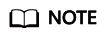
Only certificates in the Issued status can be exported.
Debugging
You can debug this API through automatic authentication in API Explorer or use the SDK sample code generated by API Explorer.
Authorization Information
Each account has all the permissions required to call all APIs, but IAM users must be assigned the required permissions.
- If you are using role/policy-based authorization, see Permissions Policies and Supported Actions for details on the required permissions.
- If you are using identity policy-based authorization, the following identity policy-based permissions are required.
Action
Access Level
Resource Type (*: required)
Condition Key
Alias
Dependencies
pca:cert:export
Read
-
g:EnterpriseProjectId
-
-
URI
POST /v1/private-certificates/{certificate_id}/export
|
Parameter |
Mandatory |
Type |
Description |
|---|---|---|---|
|
certificate_id |
Yes |
String |
ID of the private certificate you want to export. Minimum: 36 Maximum: 36 |
Request Parameters
|
Parameter |
Mandatory |
Type |
Description |
|---|---|---|---|
|
X-Auth-Token |
Yes |
String |
User token. For details, see [Obtaining a User Token] (https://support.huaweicloud.com/intl/en-us/api-iam/iam_30_0001.html). |
|
Parameter |
Mandatory |
Type |
Description |
|---|---|---|---|
|
is_compressed |
Yes |
String |
Whether to compress. |
|
type |
Yes |
String |
Type of the server on which the certificate is installed. The options are as follows: |
|
is_sm_standard |
No |
String |
Whether the SM series cryptographic algorithm GMT0009 and SM series cryptographic algorithm GMT0010 standards are required. This parameter is valid only when the certificate algorithm is SM2. If this parameter is not specified, the default value is false. |
|
password |
No |
String |
The password used to encrypt private keys. It can contain letters, digits, and some special characters (,.+-_#.). It can contain a maximum of 32 characters. If you do not specify it, private keys will not be encrypted when you export them. |
Response Parameters
Status code: 200
|
Parameter |
Type |
Description |
|---|---|---|
|
private_key |
String |
Private key content. |
|
certificate |
String |
Certificate content. |
|
certificate_chain |
String |
Certificate chain content. |
|
enc_certificate |
String |
Encryption certificate content. |
|
enc_private_key |
String |
Private key of the encryption certificate. |
|
enc_sm2_enveloped_key |
String |
GMT 0009 SM2 digital envelope for encrypting private keys. |
|
signed_and_enveloped_data |
String |
Encrypted and signed private key digital envelope, which complies with the SM series cryptographic algorithm GMT0010 standard. |
Status code: 400
|
Parameter |
Type |
Description |
|---|---|---|
|
error_code |
String |
Error code Minimum: 3 Maximum: 36 |
|
error_msg |
String |
Error message Minimum: 0 Maximum: 1024 |
Status code: 401
|
Parameter |
Type |
Description |
|---|---|---|
|
error_code |
String |
Error code Minimum: 3 Maximum: 36 |
|
error_msg |
String |
Error message Minimum: 0 Maximum: 1024 |
Status code: 403
|
Parameter |
Type |
Description |
|---|---|---|
|
error_code |
String |
Error code Minimum: 3 Maximum: 36 |
|
error_msg |
String |
Error message Minimum: 0 Maximum: 1024 |
Status code: 404
|
Parameter |
Type |
Description |
|---|---|---|
|
error_code |
String |
Error code Minimum: 3 Maximum: 36 |
|
error_msg |
String |
Error message Minimum: 0 Maximum: 1024 |
Status code: 500
|
Parameter |
Type |
Description |
|---|---|---|
|
error_code |
String |
Error code Minimum: 3 Maximum: 36 |
|
error_msg |
String |
Error message Minimum: 0 Maximum: 1024 |
Example Requests
When you call this API, a token with the permission to use this API is mandatory for the X-Auth-Token field.
POST https://ccm.cn-north-4.myhuaweicloud.com/v1/private-certificates/6434f74f-2d13-4e6a-89eb-93ee313f1a43/export
{
"type" : "other",
"is_compressed" : false,
"password" : "test"
}
Example Responses
Status code: 200
Request succeeded.
{
"certificate" : "-----BEGIN CERTIFICATE-----\r\n******\r\n-----END CERTIFICATE-----",
"certificate_chain" : "-----BEGIN CERTIFICATE-----\r\n******\r\n-----END CERTIFICATE-----\r\n-----BEGIN CERTIFICATE-----\r\n******\r\n-----END CERTIFICATE-----",
"private_key" : "-----BEGIN RSA PRIVATE KEY-----\r\n******\r\n-----END RSA PRIVATE KEY-----\r\n"
}
Status code: 400
Invalid request parameters.
{
"error_code" : "PCA.XXX",
"error_msg" : "XXX"
}
Status code: 401
Token required for the requested page.
{
"error_code" : "PCA.XXX",
"error_msg" : "XXX"
}
Status code: 403
Authentication failed.
{
"error_code" : "PCA.XXX",
"error_msg" : "XXX"
}
Status code: 404
No resources available or found.
{
"error_code" : "PCA.XXX",
"error_msg" : "XXX"
}
Status code: 500
Internal service error.
{
"error_code" : "PCA.XXX",
"error_msg" : "XXX"
}
SDK Sample Code
The SDK sample code is as follows.
Java
When you call this API, a token with the permission to use this API is mandatory for the X-Auth-Token field.
1 2 3 4 5 6 7 8 9 10 11 12 13 14 15 16 17 18 19 20 21 22 23 24 25 26 27 28 29 30 31 32 33 34 35 36 37 38 39 40 41 42 43 44 45 46 47 48 49 50 51 |
package com.huaweicloud.sdk.test; import com.huaweicloud.sdk.core.auth.ICredential; import com.huaweicloud.sdk.core.auth.GlobalCredentials; import com.huaweicloud.sdk.core.exception.ConnectionException; import com.huaweicloud.sdk.core.exception.RequestTimeoutException; import com.huaweicloud.sdk.core.exception.ServiceResponseException; import com.huaweicloud.sdk.ccm.v1.region.CcmRegion; import com.huaweicloud.sdk.ccm.v1.*; import com.huaweicloud.sdk.ccm.v1.model.*; public class ExportCertificateSolution { public static void main(String[] args) { // The AK and SK used for authentication are hard-coded or stored in plaintext, which has great security risks. It is recommended that the AK and SK be stored in ciphertext in configuration files or environment variables and decrypted during use to ensure security. // In this example, AK and SK are stored in environment variables for authentication. Before running this example, set environment variables CLOUD_SDK_AK and CLOUD_SDK_SK in the local environment String ak = System.getenv("CLOUD_SDK_AK"); String sk = System.getenv("CLOUD_SDK_SK"); ICredential auth = new GlobalCredentials() .withAk(ak) .withSk(sk); CcmClient client = CcmClient.newBuilder() .withCredential(auth) .withRegion(CcmRegion.valueOf("<YOUR REGION>")) .build(); ExportCertificateRequest request = new ExportCertificateRequest(); request.withCertificateId("{certificate_id}"); ExportCertificateRequestBody body = new ExportCertificateRequestBody(); body.withPassword("test"); body.withType("other"); body.withIsCompressed("false"); request.withBody(body); try { ExportCertificateResponse response = client.exportCertificate(request); System.out.println(response.toString()); } catch (ConnectionException e) { e.printStackTrace(); } catch (RequestTimeoutException e) { e.printStackTrace(); } catch (ServiceResponseException e) { e.printStackTrace(); System.out.println(e.getHttpStatusCode()); System.out.println(e.getRequestId()); System.out.println(e.getErrorCode()); System.out.println(e.getErrorMsg()); } } } |
Python
When you call this API, a token with the permission to use this API is mandatory for the X-Auth-Token field.
1 2 3 4 5 6 7 8 9 10 11 12 13 14 15 16 17 18 19 20 21 22 23 24 25 26 27 28 29 30 31 32 33 34 35 36 |
# coding: utf-8 import os from huaweicloudsdkcore.auth.credentials import GlobalCredentials from huaweicloudsdkccm.v1.region.ccm_region import CcmRegion from huaweicloudsdkcore.exceptions import exceptions from huaweicloudsdkccm.v1 import * if __name__ == "__main__": # The AK and SK used for authentication are hard-coded or stored in plaintext, which has great security risks. It is recommended that the AK and SK be stored in ciphertext in configuration files or environment variables and decrypted during use to ensure security. # In this example, AK and SK are stored in environment variables for authentication. Before running this example, set environment variables CLOUD_SDK_AK and CLOUD_SDK_SK in the local environment ak = os.environ["CLOUD_SDK_AK"] sk = os.environ["CLOUD_SDK_SK"] credentials = GlobalCredentials(ak, sk) client = CcmClient.new_builder() \ .with_credentials(credentials) \ .with_region(CcmRegion.value_of("<YOUR REGION>")) \ .build() try: request = ExportCertificateRequest() request.certificate_id = "{certificate_id}" request.body = ExportCertificateRequestBody( password="test", type="other", is_compressed="false" ) response = client.export_certificate(request) print(response) except exceptions.ClientRequestException as e: print(e.status_code) print(e.request_id) print(e.error_code) print(e.error_msg) |
Go
When you call this API, a token with the permission to use this API is mandatory for the X-Auth-Token field.
1 2 3 4 5 6 7 8 9 10 11 12 13 14 15 16 17 18 19 20 21 22 23 24 25 26 27 28 29 30 31 32 33 34 35 36 37 38 39 40 41 42 |
package main import ( "fmt" "github.com/huaweicloud/huaweicloud-sdk-go-v3/core/auth/global" ccm "github.com/huaweicloud/huaweicloud-sdk-go-v3/services/ccm/v1" "github.com/huaweicloud/huaweicloud-sdk-go-v3/services/ccm/v1/model" region "github.com/huaweicloud/huaweicloud-sdk-go-v3/services/ccm/v1/region" ) func main() { // The AK and SK used for authentication are hard-coded or stored in plaintext, which has great security risks. It is recommended that the AK and SK be stored in ciphertext in configuration files or environment variables and decrypted during use to ensure security. // In this example, AK and SK are stored in environment variables for authentication. Before running this example, set environment variables CLOUD_SDK_AK and CLOUD_SDK_SK in the local environment ak := os.Getenv("CLOUD_SDK_AK") sk := os.Getenv("CLOUD_SDK_SK") auth := global.NewCredentialsBuilder(). WithAk(ak). WithSk(sk). Build() client := ccm.NewCcmClient( ccm.CcmClientBuilder(). WithRegion(region.ValueOf("<YOUR REGION>")). WithCredential(auth). Build()) request := &model.ExportCertificateRequest{} request.CertificateId = "{certificate_id}" passwordExportCertificateRequestBody:= "test" request.Body = &model.ExportCertificateRequestBody{ Password: &passwordExportCertificateRequestBody, Type: "other", IsCompressed: "false", } response, err := client.ExportCertificate(request) if err == nil { fmt.Printf("%+v\n", response) } else { fmt.Println(err) } } |
More
For SDK sample code of more programming languages, see the Sample Code tab in API Explorer. SDK sample code can be automatically generated.
Status Codes
|
Status Code |
Description |
|---|---|
|
200 |
Request succeeded. |
|
400 |
Invalid request parameters. |
|
401 |
Token required for the requested page. |
|
403 |
Authentication failed. |
|
404 |
No resources available or found. |
|
500 |
Internal service error. |
Error Codes
See Error Codes.
Feedback
Was this page helpful?
Provide feedbackThank you very much for your feedback. We will continue working to improve the documentation.See the reply and handling status in My Cloud VOC.
For any further questions, feel free to contact us through the chatbot.
Chatbot





