How Do I Select and Configure a Security Group?
To access an MQS instance within a VPC or over public networks, configure the security group rules as follows:
Intra-VPC Access
To access a ROMA Connect instance to which MQS belongs, you must deploy your client on an ECS in the same VPC and subnet as the instance. If they are deployed in different VPCs, see Does MQS Support Cross-VPC and Cross-Subnet Access?.
In addition, before you can access the instance through your client, you must configure correct rules for the security groups of both the ECS and ROMA Connect instance to which MQS belongs.
- You are advised to configure the same security group for the ECS and ROMA Connect instance to which MQS belongs. After a security group is created, the security group rules, by default, include a rule allowing members in the security group to access each other without any restrictions.
- If the ECS and ROMA Connect instance belong to different security groups, add security group rules to ensure that the ECS and ROMA Connect instance can access each other.
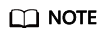
- Assume that security groups sg-ecs and sg-romaconnect are configured respectively for your ECS and ROMA Connect instance to which MQS belongs.
- The remote end is a security group or an IP address.
Add the following rule to the security group to which ECS belongs to ensure that the client can access MQS:
Table 1 ECS security group rule Direction
Protocol
Port
Destination
Outbound
All
All
sg-romaconnect
To ensure that your client can access the ROMA Connect instance to which MQS belongs, add the following rule to the security group configured for the instance:
Table 2 MQS security group rule Direction
Protocol
Port
Source
Inbound
All
All
sg-ecs
Public Access
Configure security group rules based on Table 3 for the client to access the MQS instance.
|
Direction |
Protocol |
Port |
Source |
Description |
|---|---|---|---|---|
|
Inbound |
TCP |
9094 |
0.0.0.0/0 |
Access MQS through the public network (without SASL authentication). |
|
Inbound |
TCP |
9095 |
0.0.0.0/0 |
Access MQS through the public network (with or without SASL authentication). |
|
Inbound |
TCP |
9096 |
0.0.0.0/0 |
Access MQS through the public network (with or without SASL authentication). |
|
Inbound |
TCP |
9097 |
0.0.0.0/0 |
Access MQS through the public network (with SASL authentication). |
Feedback
Was this page helpful?
Provide feedbackThank you very much for your feedback. We will continue working to improve the documentation.See the reply and handling status in My Cloud VOC.
For any further questions, feel free to contact us through the chatbot.
Chatbot





