Creating a Connector
Overview
ROMA Connect supports connections of common data source types, such as relational databases, message queues, APIs, NoSQL databases, and OBS. These data sources can be directly used in ROMA Connect. You can integrate your data from the source to destination only by connecting to data sources and executing data integration tasks.
If the data sources provided by ROMA Connect cannot meet your data integration requirements, you can customize a data source add-on to connect to your data source for data reading and writing. In addition, you can open up the data source add-on to ROMA Connect through a standard RESTful API, so that ROMA Connect can read data from and write data into the data sources. This custom data source add-on is called a connector.
A connector can be directly connected to a data source, which is a data exchange channel between the data source and ROMA Connect. ROMA Connect reads and writes data sources by calling this RESTful API.
After developing and deploying a connector, you need to create the connector on ROMA Connect and define the interconnection parameters of the connector.
Procedure
- Log in to the ROMA Connect console and choose Assets in the navigation pane.
- Click Create Connector in the upper right corner of the page.
- On the Create Connector page, enter configuration information about a connector.
Table 1 Parameters for creating a connector Parameter
Description
Name
Enter a connector name. It is recommended that you enter a name based on naming rules to facilitate search.
Type
Select the permission type of the connector for data operation.
- Reader/Writer: The connector can read and write data sources.
- Reader: The connector can read data sources.
- Writer: The connector can write data sources.
Description
Enter a brief description of the connector.
Data Source Metadata
Define parameters of the data source. When configuring ROMA Connect to access the data source, you need to set the parameters defined here. The message data exchanged between ROMA Connect and the connector is in JSON format, and the parameters are transferred in the Key-Value format.
Click Add Parameter to add the parameters for the data source.
- Parameter Name: specifies the name of a parameter to be displayed on the data source configuration page. It is only used to identify a parameter and does not take effect in an actual data integration task.
- Parameter Key: specifies the parameter key transferred in a data source connection request.
- Parameter Value Type: specifies the style of the parameter value to be configured on the data source connection page.
- Text: text box.
- Password: character input box. After a character is entered, the character is displayed as a shielded character.
- Select: drop-down list box.
- Date: date control, which allows you to select a date and time.
- Textarea: character text box, which supports line feed.
- Verification Rule: specifies whether to verify the input parameter values.
- None: The input parameter values are not verified.
- No special characters: The system checks whether the parameter value contains special characters. Special characters include digits, letters, hyphens (-), and underscores (_).
- Default Value: specifies a default value to be transferred if a parameter is not specified. If Default Value is not specified, no default value is transferred.
- Mandatory: specifies whether the parameter is mandatory.
Reader Metadata
Define reader parameters of a data source. When the data source is selected as the source of a data integration task, the reader parameters defined here must be set in the data integration task. The message data exchanged between ROMA Connect and the connector is in JSON format, and the parameters are transferred in the Key-Value format.
Click Add Parameter to add the reader parameters of the data source. The parameter configuration description is similar to that of Data Source Metadata.
Writer Metadata
Define writer parameters of a data source. When the data source is selected as the destination of a data integration task, the writer parameters defined here must be set in a data integration task. The message data exchanged between ROMA Connect and the connector is in JSON format, and the parameters are transferred in the Key-Value format.
Click Add Parameter to add the writer parameters of the data source. The parameter configuration description is similar to that of Data Source Metadata.
Figure 1 Example of defining connector parameters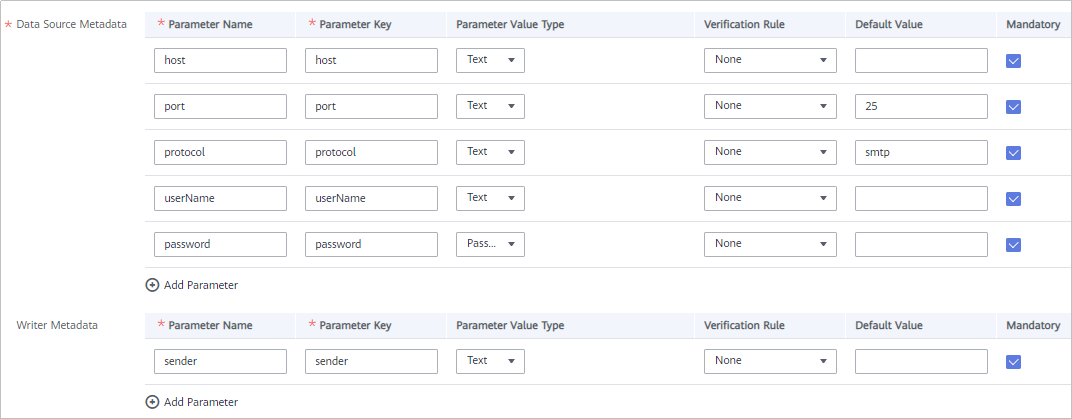
- Click Create.
Feedback
Was this page helpful?
Provide feedbackThank you very much for your feedback. We will continue working to improve the documentation.See the reply and handling status in My Cloud VOC.
For any further questions, feel free to contact us through the chatbot.
Chatbot





