Step 2: Uninstalling the Agent of the Old Version
A server can install only one agent. HSS agents of the old version are incompatible with some features of the new version. You need to uninstall the agent of the old version.
Uninstallation Description
- Uninstall agents on the console in one click: On the HSS console of the old version, select multiple servers and uninstall their agents in one-click mode.
- Uninstall the agent from the server: Log in to the target servers and run the corresponding commands to uninstall the agents. Batch uninstallation is not supported.
Uninstalling the Agent on the Console in One Click
- Log in to the management console.
- Click
 in the upper left corner of the page, select a region, and choose Security > Host Security Service.
in the upper left corner of the page, select a region, and choose Security > Host Security Service. - In the navigation pane, choose Installation & Configuration. In the upper right corner of the displayed page, click Uninstall Agent.
- In the displayed Uninstall Agent page, select the servers that you want to uninstall the agent.
- Confirm the selected servers and click OK.
Choose and click the Servers tab. If the agent status of the target server is Offline, the agent is uninstalled successfully.
Uninstalling the Agent from the Server
The commands used for uninstalling the agent are different based on the OS of the server.
- Uninstalling the Linux agent
- Log in to the server whose agent you want to uninstall and run the following command to switch to user root.
su - root
- In any directory, run the following command to uninstall the agent:
- If the agent was installed using an .rpm package, run the rpm -e --nodeps hostguard command.
- If the agent was installed using a .deb package, run the dpkg -P hostguard command.
- If the following information is displayed, the agent is uninstalled:
Stopping Hostguard... Hostguard stopped Hostguard uninstalled.
- Log in to the server whose agent you want to uninstall and run the following command to switch to user root.
- Uninstalling the Windows agent
- Log in to the server whose agent you want to uninstall.
- Click Start and choose Control Panel > Programs. Then select HostGuard and click Uninstall.
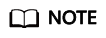
- Alternatively, go to the installation directory and double-click unins000.exe.
- If you have created a folder for storing the agent shortcut under the Start menu when installing the agent, you can also choose Start > HostGuard > Uninstall HostGuard to uninstall HostGuard.
- In the Uninstall HostGuard dialog box, click Yes.
- After the uninstallation is complete, click OK.
Feedback
Was this page helpful?
Provide feedbackThank you very much for your feedback. We will continue working to improve the documentation.See the reply and handling status in My Cloud VOC.
For any further questions, feel free to contact us through the chatbot.
Chatbot





