Help Center/
Data Lake Visualization/
User Guide (ME-Abu Dhabi Region)/
Managing Screens/
Copying Screens
Updated on 2025-01-22 GMT+08:00
Copying Screens
This section describes how to copy a screen.
Prerequisites
Before copying a screen, ensure that the screen already exists. If there are no screens on Screens, create one. For details about how to create a screen, see Creating Screens.
Procedure
- Log in to the DLV console.
- On the Screens page, locate the screen to be copied and click
 on the screen and select the target workspace. A screen named Original screen name_copy is created.
Figure 1 Copying a screen
on the screen and select the target workspace. A screen named Original screen name_copy is created.
Figure 1 Copying a screen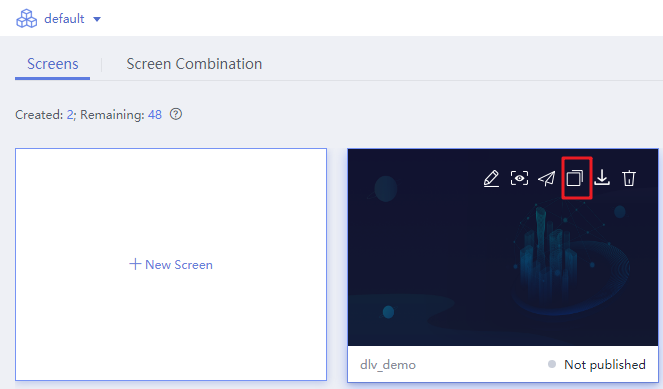
- Mouse over the name of the screen to change it.
Figure 2 Changing the screen name

Parent topic: Managing Screens
Feedback
Was this page helpful?
Provide feedbackThank you very much for your feedback. We will continue working to improve the documentation.See the reply and handling status in My Cloud VOC.
The system is busy. Please try again later.
For any further questions, feel free to contact us through the chatbot.
Chatbot





