Elasticsearch SQL
For Elasticsearch 6.5.4 and later versions, Open Distro for Elasticsearch SQL lets you write queries in SQL rather than in the Elasticsearch query domain-specific language (DSL).
If you are already familiar with SQL and do not want to learn query DSL, this feature is a great option.
Basic Operations
- Kibana (recommended)
- Log in to Kibana and send requests using request parameters or request body to _opendistro/_sqlURI in the Dev Tools page.
GET _opendistro/_sql?sql=select * from my-index limit 50
POST _opendistro/_sql { "query": "SELECT * FROM my-index LIMIT 50" } - By default, the result is returned in the JSON structure. If you want the result to be returned in the CSV format, run the following command:
POST _opendistro/_sql?format=csv { "query": "SELECT * FROM my-index LIMIT 50" }When data is returned in the CSV format, each row corresponds to a document and each column corresponds to a field.
- Log in to Kibana and send requests using request parameters or request body to _opendistro/_sqlURI in the Dev Tools page.
- cURL commands
You can also run cURL commands in ECS to execute SQL statements.
curl -XPOST https://localhost:9200/_opendistro/_sql -u username:password -k -d '{"query": "SELECT * FROM kibana_sample_data_flights LIMIT 10"}' -H 'Content-Type: application/json'
Supported Operations
Open Distro for Elasticsearch supports the following SQL operations: statements, conditions, aggregations, include and exclude fields, common functions, joins, and show.
- Statements
Table 1 Statements Statement
Example
Select
SELECT * FROM my-index
Delete
DELETE FROM my-index WHERE _id=1
Where
SELECT * FROM my-index WHERE ['field']='value'
Order by
SELECT * FROM my-index ORDER BY _id asc
Group by
SELECT * FROM my-index GROUP BY range(age, 20,30,39)
Limit
SELECT * FROM my-index LIMIT 50 (default is 200)
Union
SELECT * FROM my-index1 UNION SELECT * FROM my-index2
Minus
SELECT * FROM my-index1 MINUS SELECT * FROM my-index2
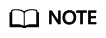
As with any complex query, large UNION and MINUS statements can strain or even crash your cluster.
- Conditions
Table 2 Conditions Condition
Example
Like
SELECT * FROM my-index WHERE name LIKE 'j%'
And
SELECT * FROM my-index WHERE name LIKE 'j%' AND age > 21
Or
SELECT * FROM my-index WHERE name LIKE 'j%' OR age > 21
Count distinct
SELECT count(distinct age) FROM my-index
In
SELECT * FROM my-index WHERE name IN ('alejandro', 'carolina')
Not
SELECT * FROM my-index WHERE name NOT IN ('jane')
Between
SELECT * FROM my-index WHERE age BETWEEN 20 AND 30
Aliases
SELECT avg(age) AS Average_Age FROM my-index
Date
SELECT * FROM my-index WHERE birthday='1990-11-15'
Null
SELECT * FROM my-index WHERE name IS NULL
- Aggregations
Table 3 Aggregations Aggregation
Example
avg()
SELECT avg(age) FROM my-index
count()
SELECT count(age) FROM my-index
max()
SELECT max(age) AS Highest_Age FROM my-index
min()
SELECT min(age) AS Lowest_Age FROM my-index
sum()
SELECT sum(age) AS Age_Sum FROM my-index
- Include and exclude fields
Table 4 Include and exclude fields Pattern
Example
include()
SELECT include('a*'), exclude('age') FROM my-index
exclude()
SELECT exclude('*name') FROM my-index
- Functions
Table 5 Functions Function
Example
floor
SELECT floor(number) AS Rounded_Down FROM my-index
trim
SELECT trim(name) FROM my-index
log
SELECT log(number) FROM my-index
log10
SELECT log10(number) FROM my-index
substring
SELECT substring(name, 2,5) FROM my-index
round
SELECT round(number) FROM my-index
sqrt
SELECT sqrt(number) FROM my-index
concat_ws
SELECT concat_ws(' ', age, height) AS combined FROM my-index
/
SELECT number / 100 FROM my-index
%
SELECT number % 100 FROM my-index
date_format
SELECT date_format(date, 'Y') FROM my-index
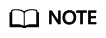
You must enable fielddata in the document mapping for most string functions to work properly.
- Joins
Table 6 Joins Join
Example
Inner join
SELECT s.firstname, s.lastname, s.gender, sc.name FROM student s JOIN school sc ON sc.name = s.school_name WHERE s.age > 20
Left outer join
SELECT s.firstname, s.lastname, s.gender, sc.name FROM student s LEFT JOIN school sc ON sc.name = s.school_name
Cross join
SELECT s.firstname, s.lastname, s.gender, sc.name FROM student s CROSS JOIN school sc
For details about the restrictions, see Joins.
Joins
Open Distro for Elasticsearch SQL supports inner joins, left outer joins and cross joins. Joins have the following constraints:
- You can only join two indexes.
- You must use an alias for an index (for example, people p).
- In an ON clause, you can only use the AND conditions.
- In a WHERE statement, do not combine trees that contain multiple indexes. For example, the following statement will work:
WHERE (a.type1 > 3 OR a.type1 < 0) AND (b.type2 > 4 OR b.type2 < -1)
The following statement will not work:WHERE (a.type1 > 3 OR b.type2 < 0) AND (a.type1 > 4 OR b.type2 < -1)
- You cannot use GROUP BY or ORDER BY to obtain results.
- LIMIT with OFFSET (for example, LIMIT 25 OFFSET 25) is not supported.
JDBC Driver
The Java Database Connectivity (JDBC) driver allows you to integrate Open Distro for Elasticsearch with your business intelligence (BI) applications.
For details about how to download and use JAR files, see GitHub Repositories.
Feedback
Was this page helpful?
Provide feedbackThank you very much for your feedback. We will continue working to improve the documentation.See the reply and handling status in My Cloud VOC.
For any further questions, feel free to contact us through the chatbot.
Chatbot





