Android
Scenarios
To use Android to call an API through App authentication, obtain the Android SDK, create a project, and then call the API by referring to the API calling example.
Preparing the Environment
- You have obtained the domain name, request URL, and request method of the API as well as the key and secret (or AppKey and AppSecret of the client) of the integration application. For details, see Preparations.
- You have installed Android Studio 4.1.2 or later. If not, download Android Studio from the Android Studio official website and install it.
Obtaining the SDK
Log in to the ROMA Connect console, choose API Connect > API Calling, and download the SDK. The following shows the directory structure after the decompression.
|
Name |
Description |
|---|---|
|
app\ |
Android project code |
|
gradle\ |
Gradle files |
|
build.gradle |
Gradle configuration files |
|
gradle.properties |
|
|
settings.gradle |
|
|
gradlew |
Gradle Wrapper scripts |
|
gradlew.bat |
Opening the Sample Project
- Start Android Studio and choose File > Open.
Select the directory where the SDK is decompressed.
- View the directory structure of the project shown in the following figure.
Figure 1 Project directory structure
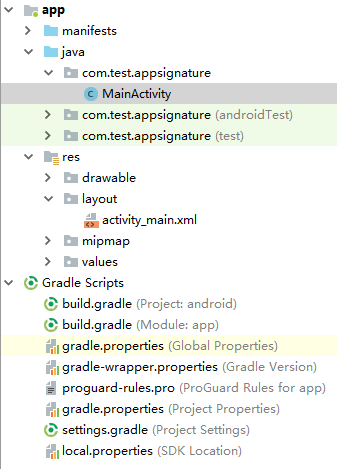
API Calling Example
- Add required JAR files to the app/libs directory of the Android project. The following JAR files must be included:
- java-sdk-core-x.x.x.jar
- commons-logging-1.2.jar
- joda-time-2.10.jar
- Add dependencies of the okhttp library to the build.gradle file.
Add implementation 'com.squareup.okhttp3:okhttp:3.14.2' in the dependencies field of the build.gradle file.
dependencies { ... ... implementation 'com.squareup.okhttp3:okhttp:3.14.3' } - Create a request, enter an AppKey and AppSecret, and specify the domain name, method, request URI, and body.
- In this example, the AK and SK stored in the environment variables are used. Specify the environment variables CLOUD_SDK_AK and CLOUD_SDK_SK in the local environment first. The following uses Linux as an example to describe how to set the obtained AK/SK as environment variables.
- Open the terminal and run the following command to open the environment variable configuration file:
- Set environment variables, save the file, and exit the editor.
export CLOUD_SDK_AK="Obtained AK" export CLOUD_SDK_SK="Obtained SK"
- Run the following command to apply the modification:
- Create a request, enter the configured environment variables, and specify the domain name, method, request URI, and body.
Request request = new Request(); try { request.setKey(System.getenv("CLOUD_SDK_AK")); request.setSecret(System.getenv("CLOUD_SDK_SK")); request.setMethod("POST"); request.setUrl("https://c967a237-cd6c-470e-906f-a8655461897e.apigw.exampleRegion.com/app1"); request.addQueryStringParam("name", "value"); request.addHeader("Content-Type", "text/plain"); request.setBody("demo"); } catch (Exception e) { e.printStackTrace(); return; }
- In this example, the AK and SK stored in the environment variables are used. Specify the environment variables CLOUD_SDK_AK and CLOUD_SDK_SK in the local environment first. The following uses Linux as an example to describe how to set the obtained AK/SK as environment variables.
- Sign the request to generate an okhttp3.Request object for API access.
okhttp3.Request signedRequest = Client.signOkhttp(request); OkHttpClient client = new OkHttpClient.Builder().build(); Response response = client.newCall(signedRequest).execute();
Feedback
Was this page helpful?
Provide feedbackThank you very much for your feedback. We will continue working to improve the documentation.See the reply and handling status in My Cloud VOC.
For any further questions, feel free to contact us through the chatbot.
Chatbot





