Why Does a Video Fail to Be Played Using My Own Domain Name?
Check:
- Whether an HTTPS certificate has been configured for your own domain name.
The default streaming URL of VOD uses HTTPS. If the URL is not configured, video cannot be played on the VOD console or browser.
- Log in to the VOD console. In the navigation pane, choose Domain Name Management.
- Locate the row that contains the default domain name, click Settings in the Operation column, and select HTTPS Settings.
If HTTPS acceleration is disabled, enable HTTPS acceleration and upload the HTTPS certificate. For details, see Configuring HTTPS Secure Acceleration.
- The CNAME has not been configured. Configure it by referring to Configuring CNAME Records.
Open the command line interface that comes with Windows and run the following command:
nslookup -qt=cname Acceleration domain name
If the CNAME is displayed, the CNAME has taken effect. A typical command output is shown in the following figure.
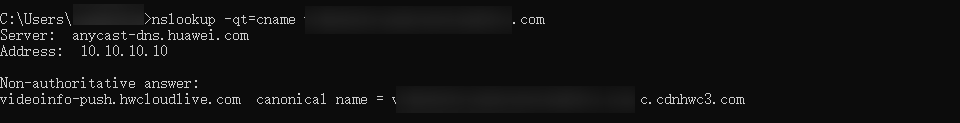
- The format of the uploaded file is incorrect. Transcode the file and then play it again.
If the problem persists, submit a service ticket to reach technical support.
Feedback
Was this page helpful?
Provide feedbackThank you very much for your feedback. We will continue working to improve the documentation.See the reply and handling status in My Cloud VOC.
For any further questions, feel free to contact us through the chatbot.
Chatbot





