Listing Buckets
Function
You can use this command to obtain the bucket list. In the list, bucket names are displayed in lexicographical order.
Command Line Structure
- In Windows
obsutil ls [-s] [-fs] [-sc] [-du] [-fs] [-j=1] [-limit=1] [-format=default] [-config=xxx] [-e=xxx] [-i=xxx] [-k=xxx] [-t=xxx]
- In Linux or macOS
./obsutil ls [-s] [-fs] [-sc] [-du] [-fs] [-j=1] [-limit=1] [-format=default] [-config=xxx] [-e=xxx] [-i=xxx] [-k=xxx] [-t=xxx]
Examples
- Take the Windows OS as an example. Run the obsutil ls -limit=5 command to obtain the bucket list.
obsutil ls -limit=5 Start at 2024-09-29 07:58:46.0506904 +0000 UTC Bucket CreationDate Location BucketType obs://bucket001 2018-09-03T01:53:02Z example OBJECT obs://bucket002 2018-11-01T01:40:01Z example OBJECT obs://bucket003 2018-10-25T11:45:45Z example OBJECT obs://bucket004 2018-10-26T02:33:09Z example OBJECT obs://bucket005 2018-10-26T02:34:50Z example OBJECT Bucket number : 5
Parameter Description
|
Parameter |
Optional or Mandatory |
Description |
|---|---|---|
|
s |
Optional (additional parameter) |
Displays simplified query result.
NOTE:
In the simplified format, the returned result contains only the bucket name. |
|
sc |
Optional (additional parameter) |
Queries the storage classes of the buckets when listing buckets. |
|
j |
Optional (additional parameter). It must be used together with sc. |
The maximum number of concurrent tasks for querying the bucket storage class. The default value is the value of defaultJobs in the configuration file.
NOTE:
The value is ensured to be greater than or equal to 1. |
|
du |
Optional (additional parameter) |
Quickly returns the total size of listed objects, without displaying detailed object information. This parameter can be used together with other parameters.
NOTE:
This parameter takes effect only on listing objects, but not on listing buckets. |
|
fs |
Optional (additional parameter) |
Whether the method of listing parallel file systems is applied. If you are listing parallel file systems, you are recommended to add this parameter.
CAUTION:
|
|
limit |
Optional (additional parameter) |
The maximum number of buckets that can be queried. If the value is less than 0, all buckets are listed. If it is left blank, a maximum of 1000 buckets can be listed by default. |
|
format |
Optional (additional parameter) |
Prints a listing result in the user-defined format. Currently, the value can only be default, indicating that the listing result is displayed in one row. |
|
config |
Optional (additional parameter) |
The user-defined configuration file for executing the current command. For details about parameters that can be configured, see Configuration Parameters. |
|
e |
Optional (additional parameter) |
The endpoint |
|
i |
Optional (additional parameter) |
The user's AK |
|
k |
Optional (additional parameter) |
The user's SK |
|
t |
Optional (additional parameter) |
The user's security token |
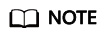
In a bucket listing result, BucketType indicates the bucket type. OBJECT indicates an object storage bucket, while POSIX indicates a parallel file system.
Feedback
Was this page helpful?
Provide feedbackThank you very much for your feedback. We will continue working to improve the documentation.See the reply and handling status in My Cloud VOC.
For any further questions, feel free to contact us through the chatbot.
Chatbot





