Security Reports
WAF can generate daily, weekly, monthly, or custom reports based on the report templates you have created. Reports will be sent to you in the way and within the time range you configure.
Constraints
- WAF offers a quota for creating report templates.
- Cloud mode - professional edition: 10
- Cloud mode - enterprise edition or dedicated mode: 20
- Cloud mode - standard edition: 5
- WAF stores security reports for six months only. You are advised to regularly download reports to meet compliance and audit requirements.
Creating a Report Template
- Log in to the WAF console.
- Click
 in the upper left corner and select a region or project.
in the upper left corner and select a region or project. - In the navigation pane on the left, click Reports.
- In the upper left corner of the list, click Create Report Template. Table 1 describes the parameters.
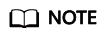
- Currently, security reports cannot be filtered by enterprise project in the upper part of the navigation pane. To filter resources by enterprise project, select the enterprise project the report belongs to and the enterprise project from which the report data comes when creating a report template.
- If the security report quota has been used up, the Create Report Template button will be grayed out. You should delete the security report templates that are not frequently used in a timely manner to make sure you have available report quota.
Figure 1 Create Report Template
- Click Next: Set Report Content and select the content you want the report to include.
Figure 2 Select Report Content

- Click Save Report.
Downloading a Report
WAF stores security reports for six months only. You are advised to regularly download reports to meet compliance and audit requirements.
- Log in to the WAF console.
- Click
 in the upper left corner and select a region or project.
in the upper left corner and select a region or project. - In the navigation pane on the left, click Reports.
- In the row containing the desired report template, click Download New Report in the Operation column.
Related Operations
- By default, report templates are enabled once they are created. To disable a report template, locate the row containing the report template you want to disable and choose More > Disable in the Operation column.
- To delete a report template, locate the row containing the report template you want to delete and choose More > Delete in the Operation column.
- To copy a report template, locate the row containing the report template you want to copy and choose More > Copy in the Operation column.
- To edit a report template, locate the row containing the report template you want to edit and choose More > Edit in the Operation column.
Feedback
Was this page helpful?
Provide feedbackThank you very much for your feedback. We will continue working to improve the documentation.See the reply and handling status in My Cloud VOC.
For any further questions, feel free to contact us through the chatbot.
Chatbot






