Binding or Unbinding a Global Connection Bandwidth to and from an Edge Connection
Scenarios
This section describes how to bind or unbind a global connection bandwidth to or from an edge connection.
- Binding a Global Connection Bandwidth to an Edge Connection: Bind a global connection bandwidth to an edge connection to enable resources from the central and edge subnets to communicate with each other.
- Unbinding a Global Connection Bandwidth from an Edge Connection: Ensure that no services are running on an edge connection before unbinding its global connection bandwidth.
In addition, you can modify the global connection bandwidth name and size by referring to Modifying the Global Connection Bandwidth of an Edge Connection.
Binding a Global Connection Bandwidth to an Edge Connection
- Go to the edge gateway list page.
- Click the edge gateway name.
- Click the Edge Connections tab. In the edge connection list, search for or locate the edge connection.
- Click Bind Global Connection Bandwidth on the right of the target edge connection.
A confirmation dialog box is displayed.
- Select a global connection bandwidth as prompted and click OK.
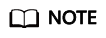
If there is no global connection bandwidth, you can purchase one by referring to Buying a Global Connection Bandwidth.
- Check whether the binding is successful. If the Bind Global Connection Bandwidth button on the right of the target edge connection turns gray, the binding is successful.
Unbinding a Global Connection Bandwidth from an Edge Connection
- Go to the edge gateway list page.
- Click the edge gateway name.
- Click the Edge Connections tab. In the edge connection list, search for or locate the edge connection.
- Locate the target edge connection and click More > Unbind Global Connection Bandwidth in the Operation column.
A confirmation dialog box is displayed.
- Confirm the information and click OK.
- Check whether the unbinding is successful. If the Bind Global Connection Bandwidth on the right of the target edge connection turns black, the unbinding is successful.
Modifying the Global Connection Bandwidth of an Edge Connection
You can modify the global connection bandwidth name and size.
For details, see Modifying a Global Connection Bandwidth.
Feedback
Was this page helpful?
Provide feedbackThank you very much for your feedback. We will continue working to improve the documentation.See the reply and handling status in My Cloud VOC.
For any further questions, feel free to contact us through the chatbot.
Chatbot





