Viewing Aggregated Rules
Scenarios
You can view and filter all compliance data aggregated by an aggregator. For example, you can filter rules by rule name, evaluation result, and account ID.
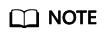
To view compliance data aggregated by an organization aggregator, you need the following permissions:
- organizations:organizations:get
- organizations:delegatedAdministrators:list
- organizations:trustedServices:list
Procedure
- Log in to the Config console.
- On the left navigation, choose Resource Aggregation > Rules.
- In the upper left corner, select an aggregator from the drop-down list.
In the rule list, click a target rule name to view rule details.
In the search box above the list, enter a rule name, evaluation result, or an account ID to filter compliance data.
Figure 1 Viewing aggregated rules
Feedback
Was this page helpful?
Provide feedbackThank you very much for your feedback. We will continue working to improve the documentation.See the reply and handling status in My Cloud VOC.
For any further questions, feel free to contact us through the chatbot.
Chatbot





