Node Creation
To create a node, you need to configure the Public Blockchain, Mainnet & Testnet, Node Type, Node Specifications, and Nodes.
Prerequisites
You have registered with Huawei Cloud.
Procedure
- Log in to the NES console.
- Choose Dedicated > Network Management and click Join Public Blockchain.
- Configure parameters.
Figure 1 Joining a public blockchain
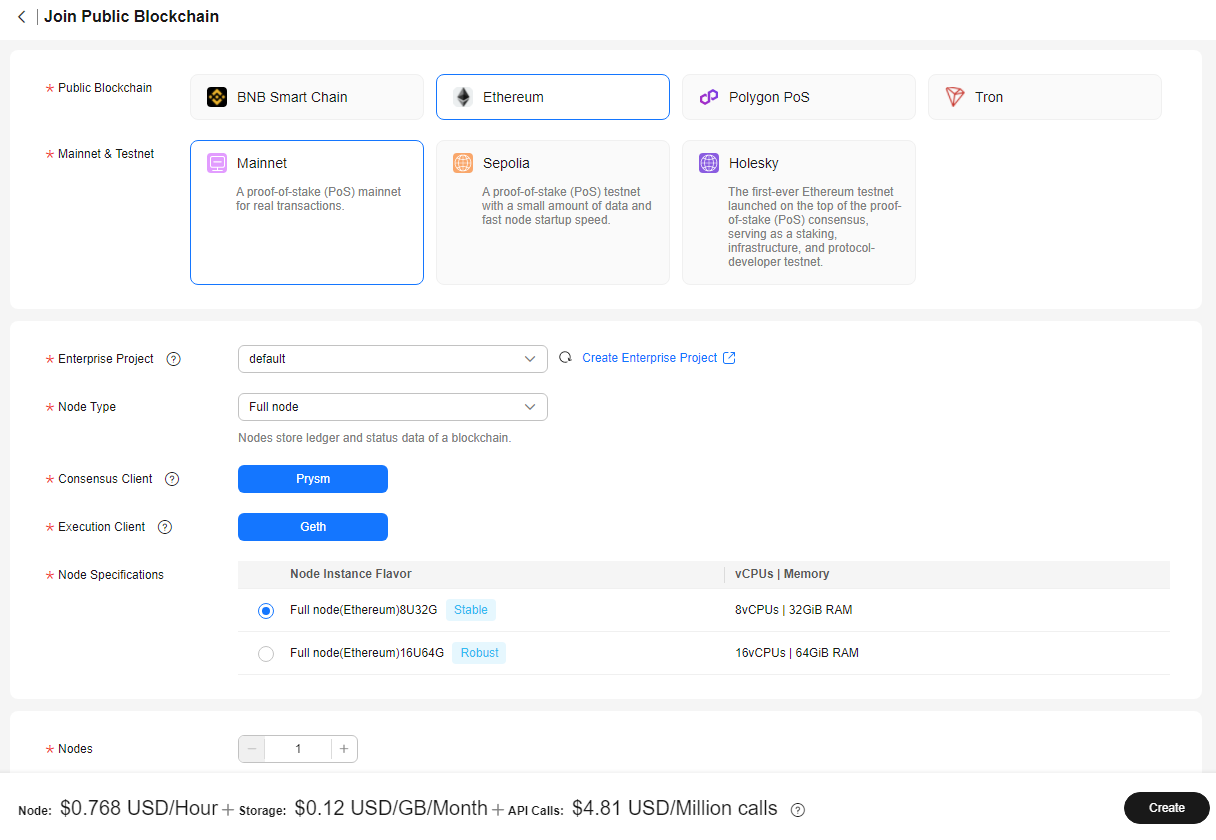
Table 1 Node parameters Parameter
Description
Public Blockchain
There are BNB Smart Chain, Ethereum, Polygon PoS, and TRON.
- BNB Smart Chain: an EVM-compatible blockchain. It contains consensus layers and hubs to multiple blockchains. As a leading blockchain, BNB Smart Chain serves as an essential infrastructure, offers low-cost transactions and fast processing, and prioritizes privacy.
- Ethereum: an open-source, blockchain-based computing platform featuring smart contract functionality
- Polygon PoS: an L2 solution or a side chain, with its PoS Chains interconnected and communicating with the Ethereum mainnet
- TRON: a blockchain-based, decentralized operating system
Mainnet & Testnet
For BNB Smart Chain, there are Mainnet and Chapel.
- Mainnet: an EVM-compatible, Proof of Staked Authority (PoSA) mainnet, with shorter block time and lower fees.
- Chapel: a replica of mainnet. Chapel allows you to develop, test, and deploy your DApps.
For Ethereum, there are Mainnet, Sepolia, Goerli, and Holesky.
- Mainnet: a proof-of-stake (PoS) mainnet for real transactions
- Sepolia: a PoS testnet with a small amount of data and fast node startup speed
- Goerli: a PoS testnet with a large amount of data for complex services
- Holesky: The first-ever Ethereum testnet launched on the top of the PoS consensus, serving as a staking, infrastructure, and protocol-developer testnet.
For Polygon PoS, there are Mainnet and Mumbai.
- Mainnet: The PoS mechanism and compatibility with EVMs make mainnet the preferred choice for fast transactions and low costs.
- Mumbai: a replica of mainnet. Mumbai allows you to develop, test, and deploy your DApps.
For TRON, there are Mainnet and Nile.
- Mainnet: a dedicated proof-of-stake (DPoS) mainnet for real transactions
- Nile: a DPoS testnet with a small amount of data and fast node startup speed
Enterprise Project
Select an existing enterprise project, for example, default.
If the Enterprise Management service is not enabled, this parameter is unavailable.
Node Type
For Ethereum, there are Full node and Full node (Staking supported)
- Full node: It stores blockchain ledger data and status data and is suitable for DApp development and on-chain data requests.
- Full node (Staking supported)
Consensus Client
It implements the proof-of-stake consensus algorithm, which enables the network to achieve agreement based on validated data from the execution client.
- If the Public Blockchain is Ethereum and the Node Type is Full node, you can set Prysm as the consensus client.
- If the Public Blockchain is Ethereum and the Node Type is Full node (Staking supported), you can set Prysm (default) or Lighthouse as the consensus client.
- If the Public Blockchain is Polygon PoS and the Node Type is Full node, you can set Heimdall as the consensus client.
Prysm 5.0.2 is provided for you to use Prysm validators of version 5.0.0 and later. Lighthouse 5.2.0 is provided for you to use Lighthouse validators of version 5.0.0 and later.
Heimdall 1.1.0 is provided for you.
Execution Client
It listens to new transactions broadcasted in the network, executes them in EVM, and holds the latest state and database of all current data on the Ethereum network.
Node Specifications
- If the Public Blockchain is BNB Smart Chain and the Node Type is Full node, the 2U8G and 16U64G (Robust) flavor is supported.
- If the Public Blockchain is Ethereum and the Node Type is Full node, the following flavors are supported: 4U16G (Recommended), 8U32G (Stable), and 16U64G (Robust).
- If the Public Blockchain is TRON and the Node Type is Full node, the 16U32G (Stable) flavor is supported.
- If the Node Type is Full node (Staking supported), the 8U32G (Stable) flavor is supported.
- If the Public Blockchain is Polygon PoS, the following flavors are supported: 8U32G (Stable) and 16U64G (Robust).
Nodes
You can create multiple nodes at the same time as required.
Connect to MEV-Boost Relays
This is displayed if the Node Type is Full node (Staking supported), and is enabled by default. Click Edit to use the default MEV-Boost relays or add new ones.
The following mainstream MEV-Boost relays are connected by default.
- https://0xa15b52576bcbf1072f4a011c0f99f9fb6c66f3e1ff321f11f461d15e31b1cb359caa092c71bbded0bae5b5ea401aab7e@aestus.live
- https://0xa7ab7a996c8584251c8f925da3170bdfd6ebc75d50f5ddc4050a6fdc77f2a3b5fce2cc750d0865e05d7228af97d69561@agnostic-relay.net
- https://0x8b5d2e73e2a3a55c6c87b8b6eb92e0149a125c852751db1422fa951e42a09b82c142c3ea98d0d9930b056a3bc9896b8f@bloxroute.max-profit.blxrbdn.com
- https://0xb0b07cd0abef743db4260b0ed50619cf6ad4d82064cb4fbec9d3ec530f7c5e6793d9f286c4e082c0244ffb9f2658fe88@bloxroute.regulated.blxrbdn.com
- https://0xb3ee7afcf27f1f1259ac1787876318c6584ee353097a50ed84f51a1f21a323b3736f271a895c7ce918c038e4265918be@relay.edennetwork.io
- https://0xac6e77dfe25ecd6110b8e780608cce0dab71fdd5ebea22a16c0205200f2f8e2e3ad3b71d3499c54ad14d6c21b41a37ae@boost-relay.flashbots.net
- https://0x98650451ba02064f7b000f5768cf0cf4d4e492317d82871bdc87ef841a0743f69f0f1eea11168503240ac35d101c9135@mainnet-relay.securerpc.com
- https://0xa1559ace749633b997cb3fdacffb890aeebdb0f5a3b6aaa7eeeaf1a38af0a8fe88b9e4b1f61f236d2e64d95733327a62@relay.ultrasound.money
- https://0x8c7d33605ecef85403f8b7289c8058f440cbb6bf72b055dfe2f3e2c6695b6a1ea5a9cd0eb3a7982927a463feb4c3dae2@relay.wenmerge.com
Click
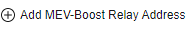 to add relays in the following format:
to add relays in the following format:http://{Protocol prefix}{Public key}@{Relay domain name} or https://{Protocol prefix}{Public key}@{Relay domain name}
Click in the Operation column to delete unnecessary relays.
NOTE:
in the Operation column to delete unnecessary relays.
NOTE:Invalid relays can be added but will not be used in transactions.
Display APIs for Full Node
Disabled by default. For details about common APIs for full nodes, see Common Ethereum APIs.
Displaying these APIs will trigger the traffic control policy for your full nodes (staking supported) and might affect the validator efficiency. It is recommended to use full nodes to view these APIs.
VPC Endpoint (VPCEP)
If it is enabled, NES will create interface VPC endpoints for your staking nodes. After your staking nodes are connected, traffic from these nodes and validator staking will be forwarded through a private network.
- Click Create.
- Select I have read and agree to the HUAWEI CLOUD User Agreement and Disclaimer. and click Submit.
Figure 2 Node information
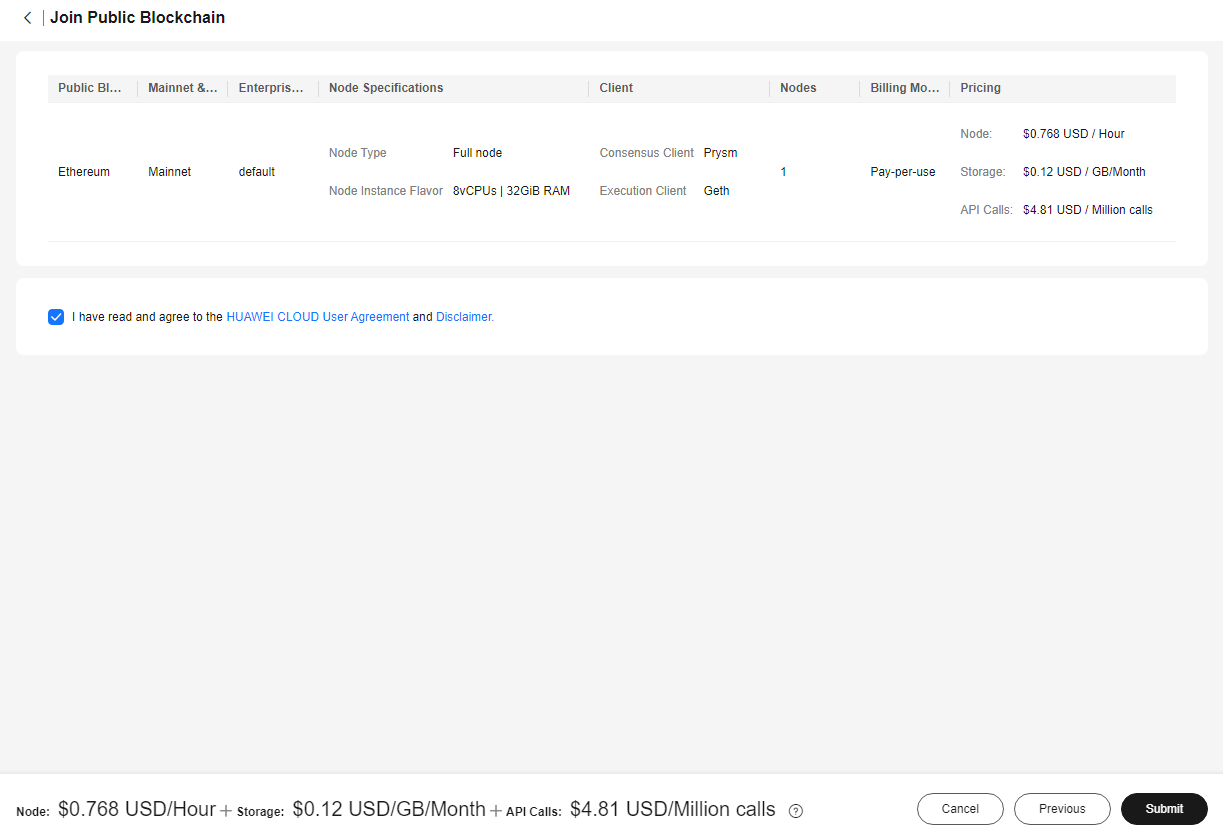
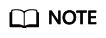
It takes about 5 to 8 seconds to complete the process.
Feedback
Was this page helpful?
Provide feedbackThank you very much for your feedback. We will continue working to improve the documentation.See the reply and handling status in My Cloud VOC.
For any further questions, feel free to contact us through the chatbot.
Chatbot





