Managing MRS Cluster Data Connections
This topic describes how to create, view, and delete a cluster data connection on the MRS console.
Creating a Data Connection
- Log in to the MRS management console. In the navigation pane, choose Data Connections.
- Click Create Data Connection.
For details about how to configure an RDS for MySQL data connection, see Creating an RDS Data Connection for an Existing MRS Cluster.
For details about how to configure a LakeFormation data connection, see Creating a LakeFormation Connection.
- Click OK.
Checking Data Connection Information
- Log in to the MRS management console. In the navigation pane, choose Data Connections.
- In the data connection list, click the desired data connection. On the page that is displayed, view its details.
For example, the data connection information of the RDS MySQL database is as follows:Figure 1 Viewing the data connection information of the RDS MySQL database
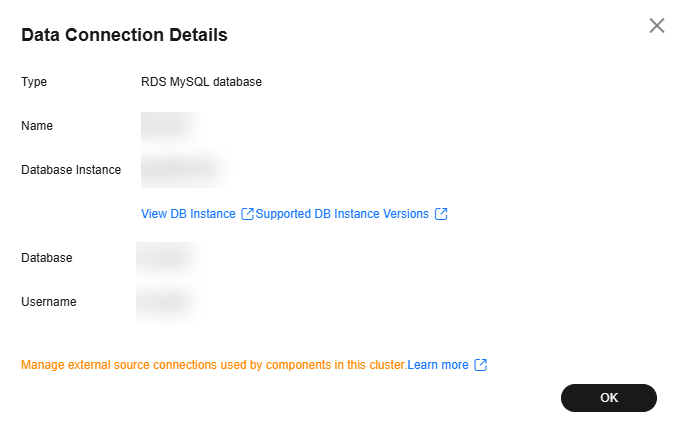
Deleting a Data Connection
- Log in to the MRS management console. In the navigation pane, choose Data Connections.
- In the Operation column of the data connection list, click Delete in the row where the data connection to be deleted is located. Enter DELETE in the Delete Data Connection dialog box and click OK.
If the selected data connection has been associated with a cluster, the deletion does not affect the cluster.
Feedback
Was this page helpful?
Provide feedbackThank you very much for your feedback. We will continue working to improve the documentation.See the reply and handling status in My Cloud VOC.
For any further questions, feel free to contact us through the chatbot.
Chatbot





