Help Center/
Industry Video Management Service/
User Guide/
Staff Management/
Adding Departments and Users
Updated on 2024-05-16 GMT+08:00
Adding Departments and Users
Procedure
- Log in to the IVM background.
- Choose in the navigation pane on the left, click Add, enter the department name, and click OK. Construct the enterprise organization structure as required. An enterprise organization can contain a maximum of nine levels.
- Select the department to which you want to add a user and click Add User.
- Enter the user information, confirm the information, and click Add.
Table 1 Role description Role
Description
Enterprise Administrator
- Has the permission to manage all devices and personnel.
- Has the permission to obtain the enterprise information and credentials.
- Has the permission to manage algorithms and view algorithm details.
Department Manager
- Has the device permissions assigned by the enterprise administrator and cannot view the unauthorized devices.
- Has the permission to manage the personnel in the current department and cannot see other personnel.
- Has no permissions to modify the enterprise administrator and other department administrators.
- Has no permissions to view enterprise information and credentials.
- Has no permissions to view service management, algorithm management, and algorithm details.
- Has the permission to assign devices or device groups to common users and other department administrators.
Common User
- Can perform operations through the app.
- Device permissions can be assigned only by the enterprise or department administrator.
- Has no permissions to view department personnel.
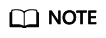
To assign a device to a user, select the user, click Assign Device Group or Assign Device, and click OK.
Parent topic: Staff Management
Feedback
Was this page helpful?
Provide feedbackThank you very much for your feedback. We will continue working to improve the documentation.See the reply and handling status in My Cloud VOC.
The system is busy. Please try again later.
For any further questions, feel free to contact us through the chatbot.
Chatbot





