Creating a Best Practice Compliance Analyzer
This section describes how to create an analyzer for best practice compliance. After an analyzer is created, IAM automatically scans resource configurations to detect those do not comply with security best practices and generates analysis results.
Notes and Constraints
Currently, IAM supports best practice compliance analyzers in the following regions:
CN-Hong Kong
Procedure
- Log in to the new IAM console.
- In the navigation pane, choose Access Analyzer > Analyzers Settings, and click Create Analyzer.
Figure 1 Creating an access analyzer
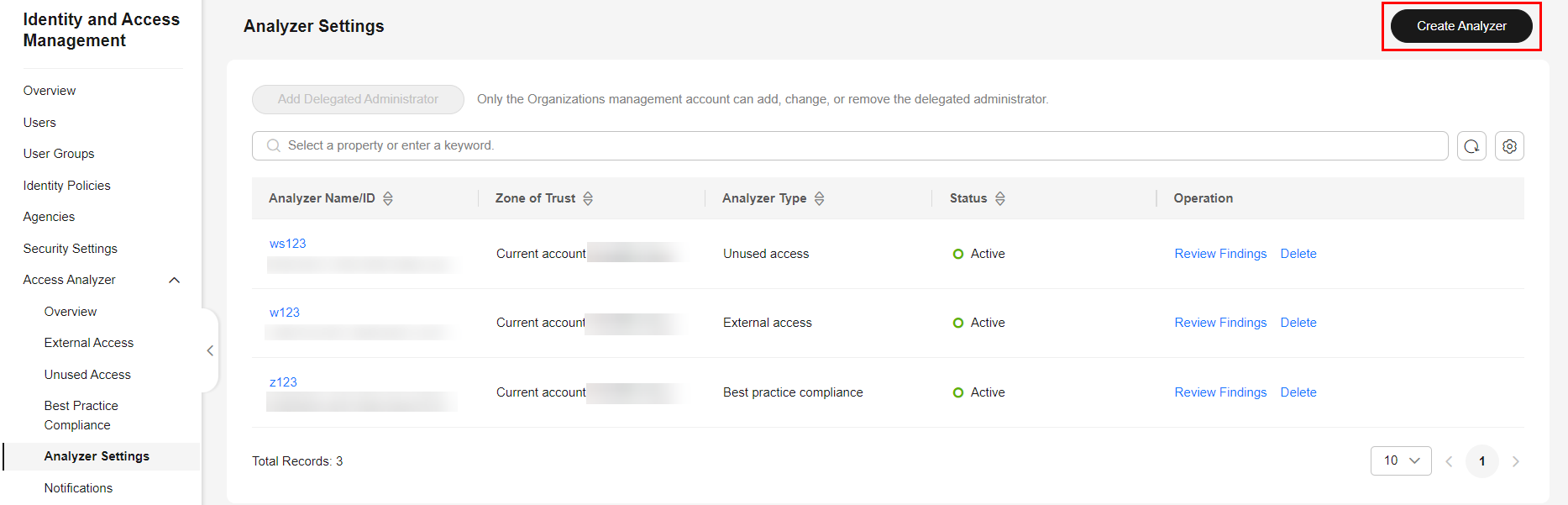
- On the Create Analyzer page, select Best practice compliance for Analyzer Type in the Analysis area.
Figure 2 Creating an analyzer for best practice compliance

- Enter an analyzer name.
Figure 3 Entering an analyzer name

- Specify a zone of trust. The analyzer will scan configurations of all supported resources in the zone of trust. Currently, you can select only Current account as the zone of trust.
- (Optional) Add tags to the analyzer. Click Add in the Tags area and enter a tag key and tag value.
- Click OK. Go back to the access analyzer list to check the cerated analyzer.
Feedback
Was this page helpful?
Provide feedbackThank you very much for your feedback. We will continue working to improve the documentation.See the reply and handling status in My Cloud VOC.
For any further questions, feel free to contact us through the chatbot.
Chatbot





