Help Center/
Graph Engine Service/
User Guide/
Checking Graph Instance Tasks/
Graph Instance O&M Monitoring/
Monitoring/
Real-Time Queries
Updated on 2025-08-14 GMT+08:00
Real-Time Queries
In the navigation pane on the left of the O&M monitoring page, choose Monitoring > Real-Time Queries. The Real-Time Queries page is displayed, showing the real-time information about all queries running on the instance. The information includes Request ID, Job Name, Request Parameters, Progress (only available for the memory edition), Blocking Duration (S) (only available for the memory edition), Started, Ended, and Running Duration.
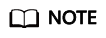
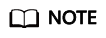
The Real-Time Queries page for the database edition displays only Cypher queries.
Figure 1 Real-Time Queries page
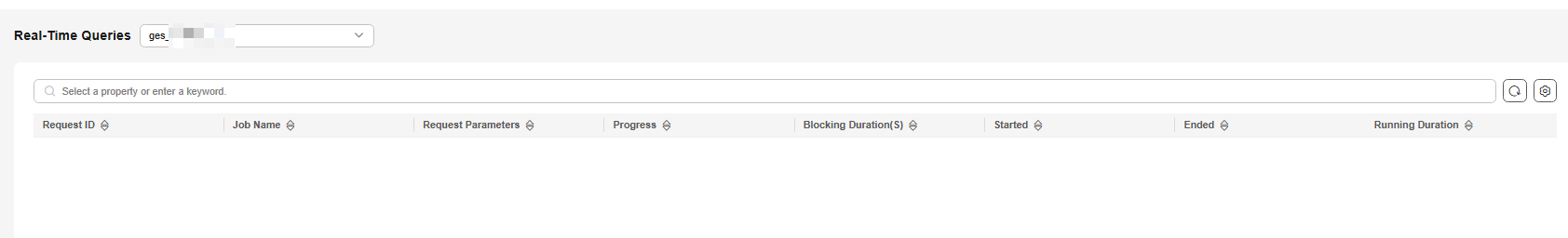
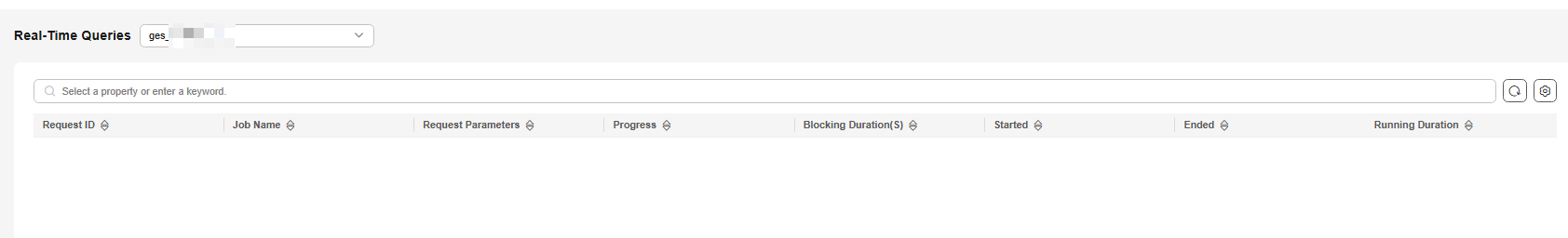
Parent topic: Monitoring
Feedback
Was this page helpful?
Provide feedbackThank you very much for your feedback. We will continue working to improve the documentation.See the reply and handling status in My Cloud VOC.
The system is busy. Please try again later.
For any further questions, feel free to contact us through the chatbot.
Chatbot





